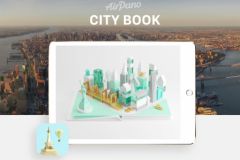Earlier this month, Apple opened a new store in South Korea, in the country’s capital, Seoul. Installed in the financial district called Yeouido, this store arrived in support of another already installed in the districts of Garosu-gil since 2018.
On the occasion of the opening of this new Apple Store, Apple published a dedicated animation on its website (see source), accompanied by a high-resolution wallpaper to download on iPhone, iPad or Mac.

© iPhon.fr
How to download this wallpaper?
On Mac:
- Go to this address
- On the displayed image, right click
- Choose “Download linked file as”
- Choose a location on your Mac
- Open your Mac’s settings, “Desktop and screen saver” section
- Drag the wallpaper file from the Finder onto the current wallpaper image, or add the folder containing the new wallpapers using the “+” at the bottom left
- Finally, choose the desired image
On iPhone and iPad:
- Go to this address via Safari, Firefox, Chrome or another browser app on your iPhone or iPad
- Long press on the image
- Choose “Add to Photos”
- Go to the Photos application, on the desired wallpaper
- Tap the “Share” icon
- Choose “Use as wallpaper”
And for even more iPhone, iPad and Mac wallpaper choices, see also: