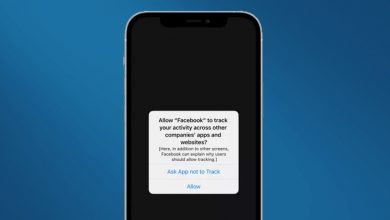Whether you’ve just picked up one of the best iPhones or you’re still holding onto that older model, you’re certainly not short on apps to download onto your handset. The iOS App Store is one of the standout features of the iOS experience, as iPhones often get first crack at some of the best mobile apps available. And app makers want to be sure to get their software onto people’s iPhones.
Best iOS apps by category
But do those apps deserve a place on your iPhone? To find out, we’ve gone through the App Store’s virtual shelves, looking for the best iOS apps we could find. We picked apps across a selection of categories to find a nice mix of old favorites and hidden gems that can help you do more with your iPhone or iPad. (And if you’re on the lookout for ways to blow off some steam, we’ve collected the best iOS games, too.)
These are the best iOS apps that you should add to your phone or tablet right now.
Whether it’s taking better notes, keeping track of to-dos or working more efficiently with others, there’s a productivity app for your iPhone that’s sure to help you get more things done.
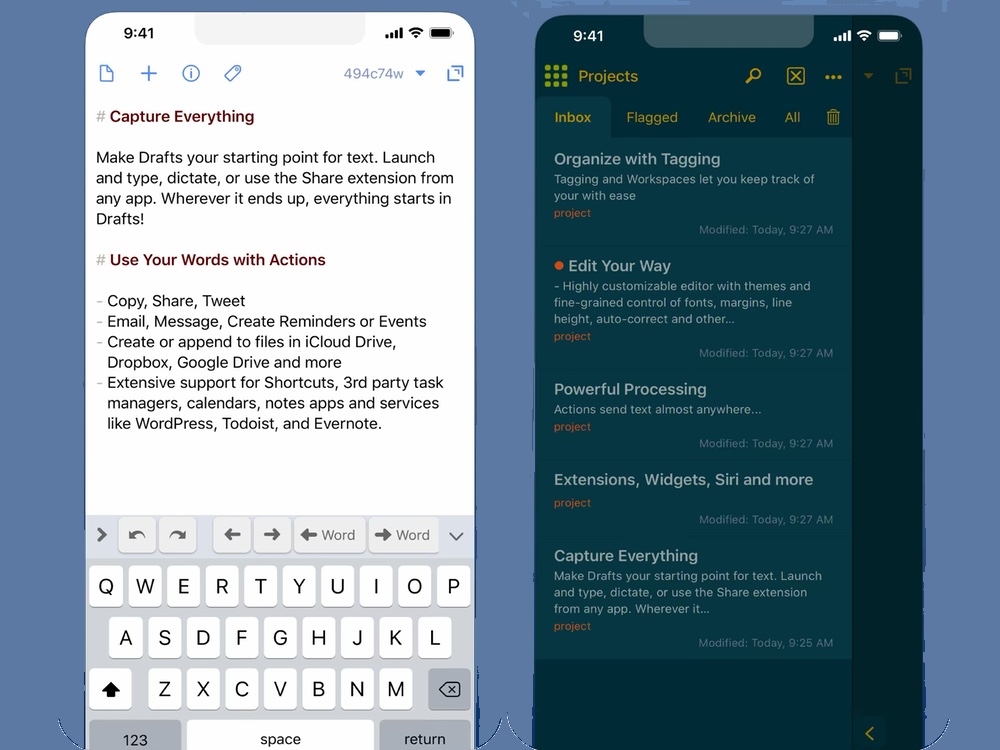
Agile Tortoise makes a great note-taking and quickfire writing app with the aptly named Drafts, now in its fifth iteration. Fire Drafts up, and the app throws you a quick blank page with keyboard at the ready. New entries and notes get placed into an Inbox so you can tag and sort them later. Alternatively, you can use any of the dozens of useful quick actions and app integrations to turn your jotted-down text notes into documents, tweets, social media notes, emails or messages, while Inboxed notes can be tagged for sorting, flagged for importance, or archived. The text editor itself is highly customizable, allowing you to tweak everything from spacing to line heights and margins. A premium subscription lets you add and edit quick actions; it also adds themes and icons while introducing workspaces and other handy productivity features.
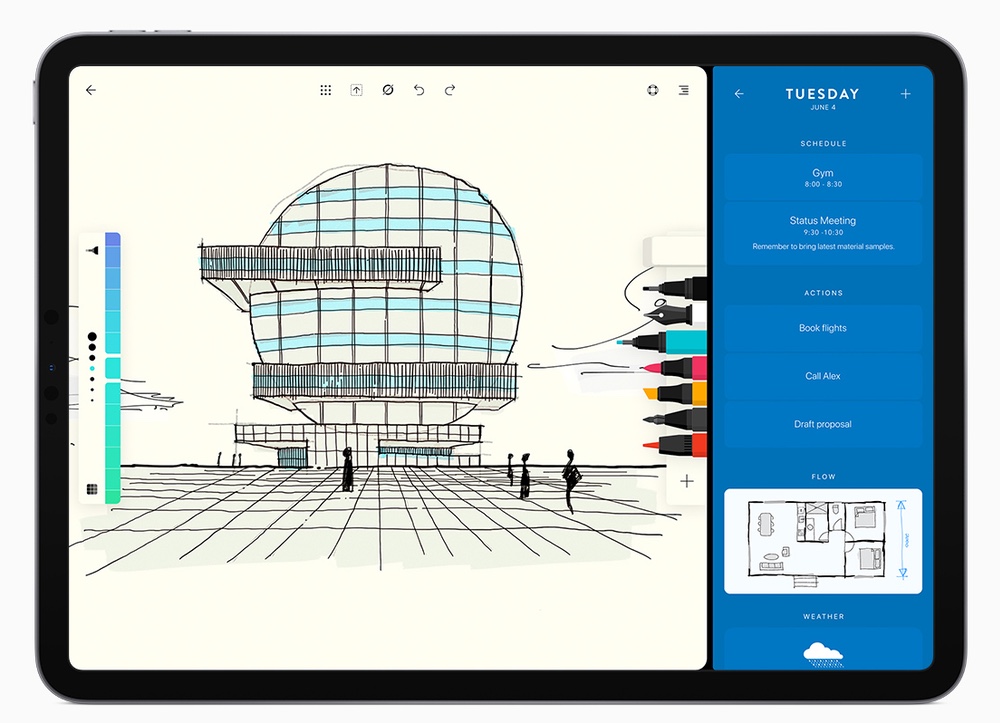
Moleskine isn’t just about physical journals and notebooks anymore. The company has made a strong push into iOS apps, highlighted by Flow, an impressive drawing and note-taking app that does justice to Moleskine’s notebook roots. It’s so good that it managed to bag both an Apple Design Award and a nod as 2019’s iPad App of the Year.
Users can draw or take notes on an infinite-width canvas that lets you customize everything from your writing tools (virtual pens, pencils and markers in a variety of colors and sizes) and paper (from Moleskine’s traditional ivory paper to black, white, and blue, with options for grids and more). Flow provides a luxurious drawing experience that fully supports iPhone and iPad interfaces. The app is free for a 7-day trial, with subscriptions costing $1.99 per month. With that fee, you get cloud storage and app updates.
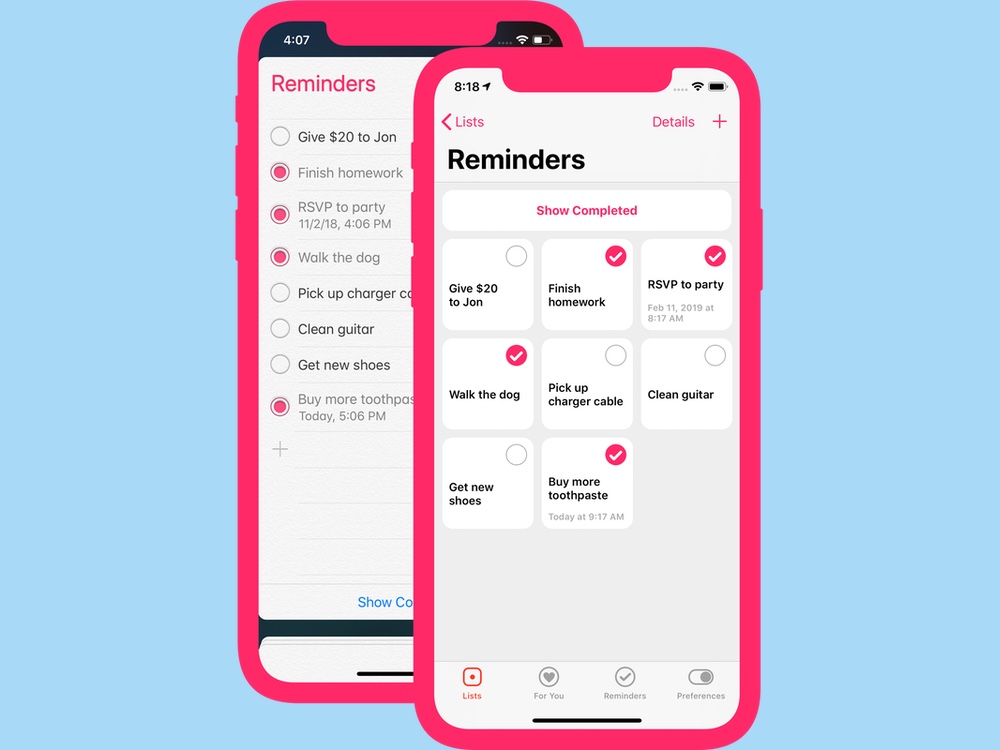
If you’re not impressed with the sparse look of the built-in Reminders app on your iPhone, you can adopt a more modern look by turning to Memento. This app gives you a choice between a traditional vertical view of upcoming to-dos and a more visually pleasing grid look. The app also appears as a Widget on iOS 13’s Today screen, and a For You tab helpfully provides an at-a-glance look at your most important reminders. A share extension even lets you create reminders from other apps. And don’t worry about leaving existing reminders behind — Memento syncs with Apple’s app so those existing to-dos are waiting for you when you set up your new app.
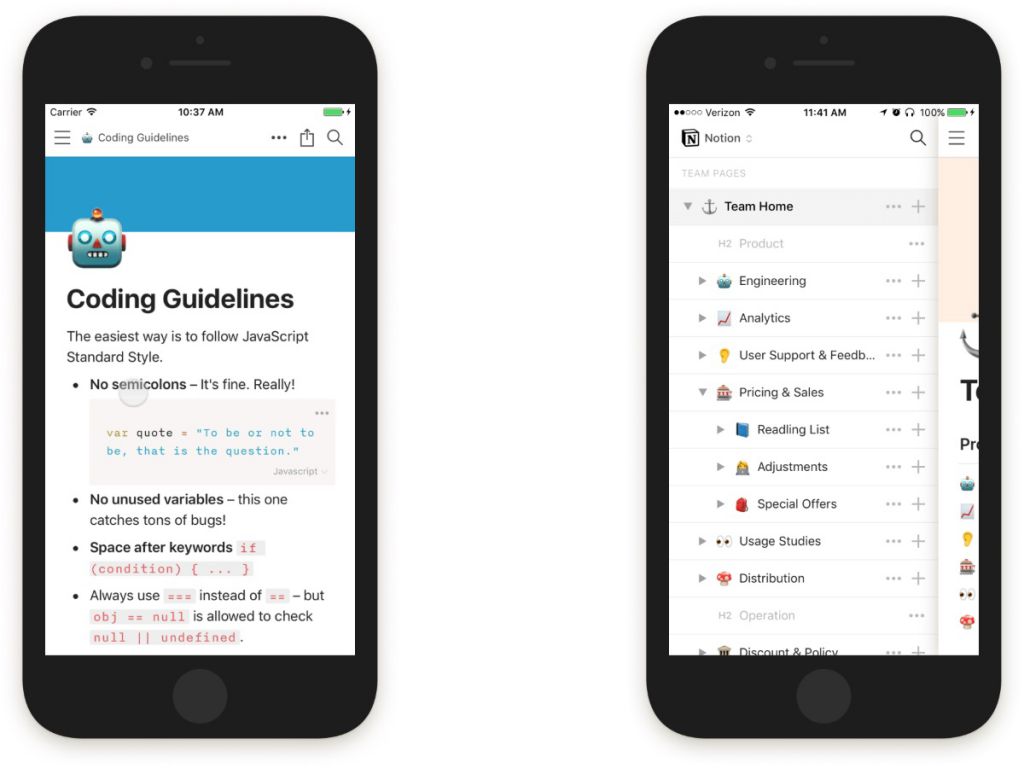
Notion aims to be your personal and team productivity hub, allowing users to create private or shared workspaces where they can then add versatile “blocks” that act like text snippets, bookmarks, images, toggle links, files, code snippets or discussion sections. You can easily customize your workspace, and it’s also easy to drag and drop individual blocks of content to where you need them without disrupting an entire document.
Whether you’re taking notes, crunching spreadsheets, or assembling a Kanban board, Notion’s powerful building blocks make things a snap to set up. The free version of Notion allows you to save and sync up to 1,000 blocks of content, while premium plans remove content limits and add admin tools, permission settings, and other features, depending on which tier you opt for.
When you’re on the hunt for the best iOS apps, don’t overlook utilities. Many of them may handle just one task, but that one task can make your iPhone that much easier to use.
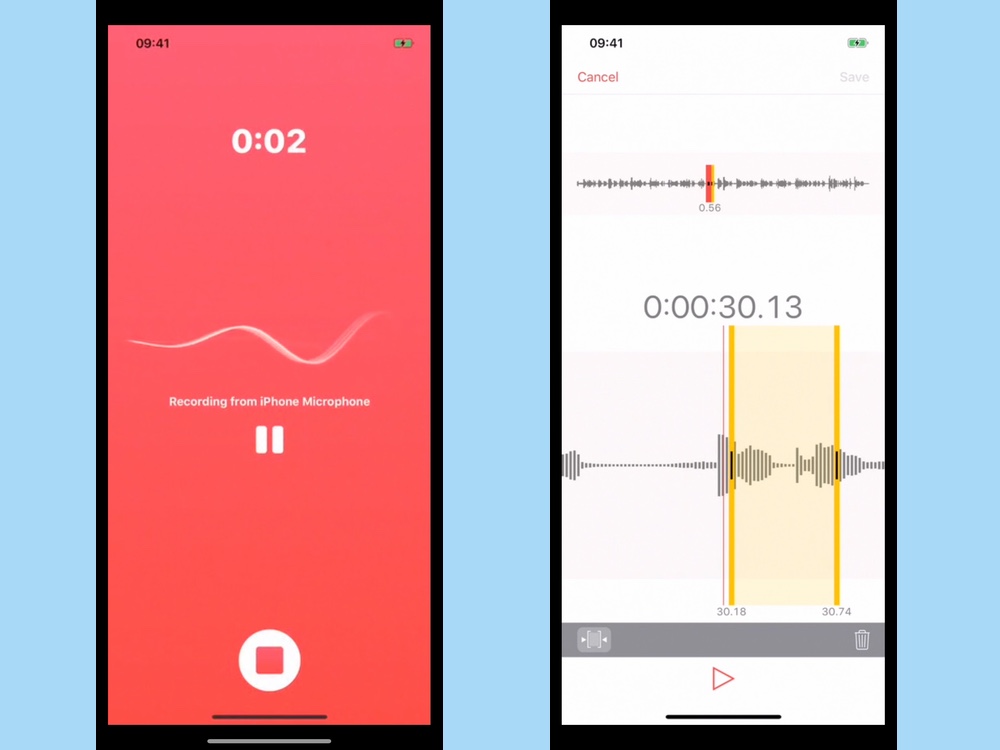
The stock Voice Memos app does an good job as a voice recorder, but if you’re looking for something more muscular in the vein of Google’s Recorder app for Android, try out Just Press Record, a one-tap recording app for iPhone, iPad, and Apple Watch that also adds some useful features like built-in transcription features for easy note taking. Users can record from a long press on the app icon, from a lockscreen or notification widget. The app can transcribe speech with support for a number of languages and spoken punctuation commands.
Recordings are sorted by date and time, and can be manually renamed. The transcription also allows you to search through recordings for specific terms. You can sync recordings and transcriptions to iCloud, where they can be shared to a variety of apps.
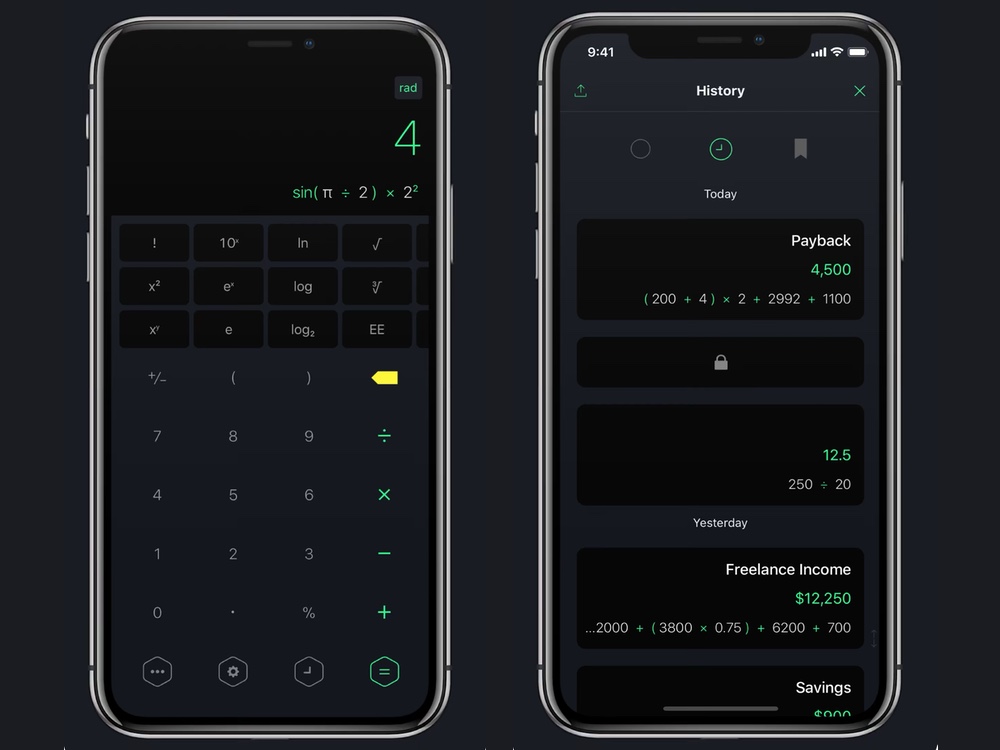
Calzy takes a neat approach to calculator apps with a “Memory Area” for quickly saving and labeling calculations, variables, and other bits of data that you might want to store for easy reference across multiple sessions. The app also includes a configurable keyboard, 3D touch support, scientific functions, history and bookmarking, as well as multitasking support. It’s an excellent all around calculator app, and it’s no surprise that the app can claim an Apple Design Award to its name.
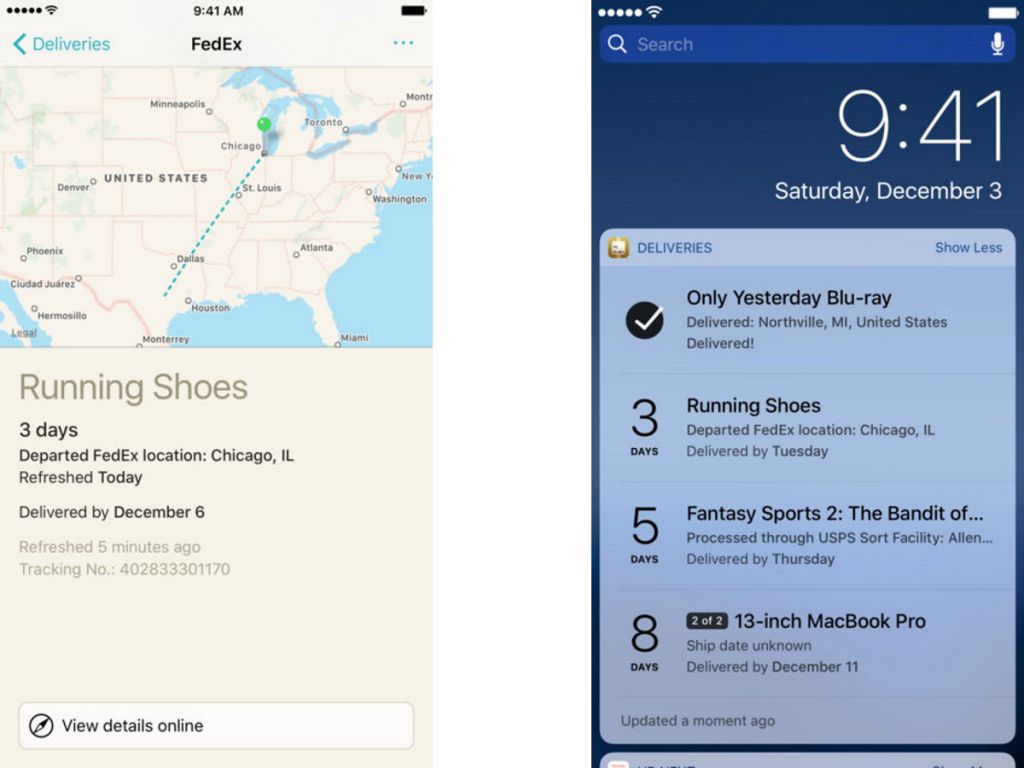
Deliveries is one of the best all-in-one package tracking apps available online, with support for a variety of services, including UPS, USPS, FedEx and DHL. A simple system allows you to enter package information through tracking numbers or via iCloud syncing that pulls delivery information from your emails and receipts to automatically populate your incoming deliveries list. You can then view a quick timeline summary of incoming and delivered packages and ETAs; you can even find the location of your packages on a map where available, or through the provider’s online tracking portal. A Today widget keeps you informed of incoming packages and notifies you of package arrivals.

The Safari-optimized 1Blocker can make mobile browsing faster and more secure by blocking ads, popups, trackers and other online cruft. Rather than blocking content of a downloaded page, 1Blocker works with Safari’s content blocker API to tell the browser what to block in advance, saving time and resources. 1Blocker features more than 115,000 blocker rules, custom regional ad blocking settings, and easy-to-use custom rules settings.
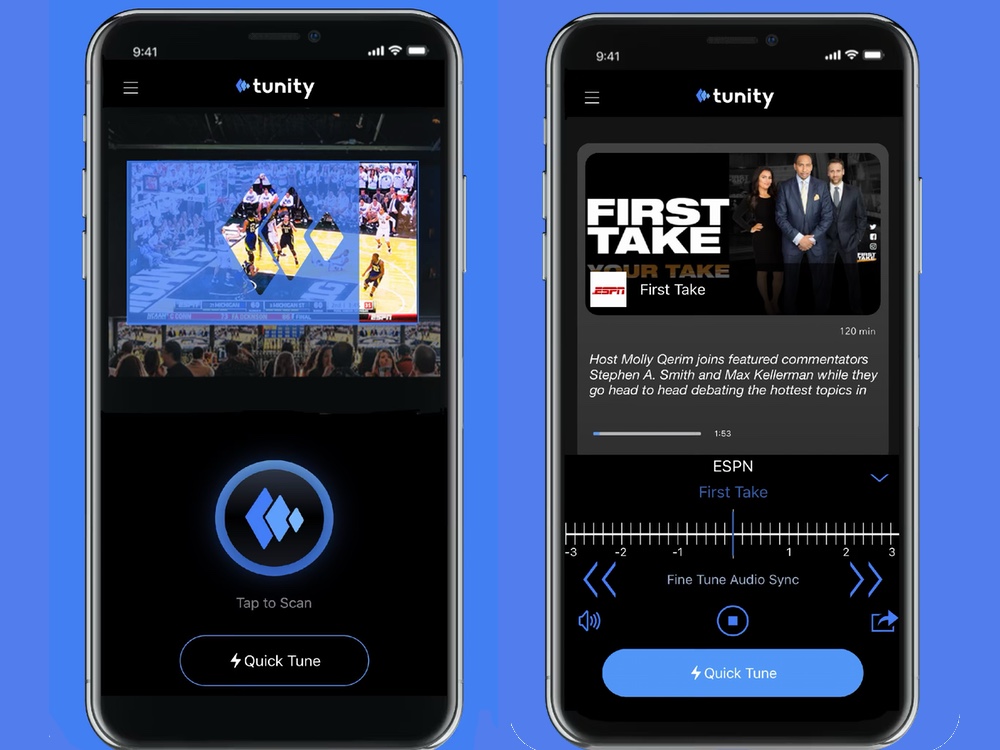
Can’t hear the TV at a noisy sports bar? Or maybe you want to listen without disturbing anyone else. Tunity is a neat app that lets you stream live TV audio straight to your headphones through your mobile device. Simply bring up your iPhone to scan the TV, and Tunity will stream audio through your phone to your headphones or Bluetooth speakers.
We think the iPhone 11 Pro is the best camera phone you can get. But even a great camera deserves some great apps that let you tweak and edit your shots. And iPad owners in particular will appreciate the top art and drawing apps that fill up their tablet’s large screen.
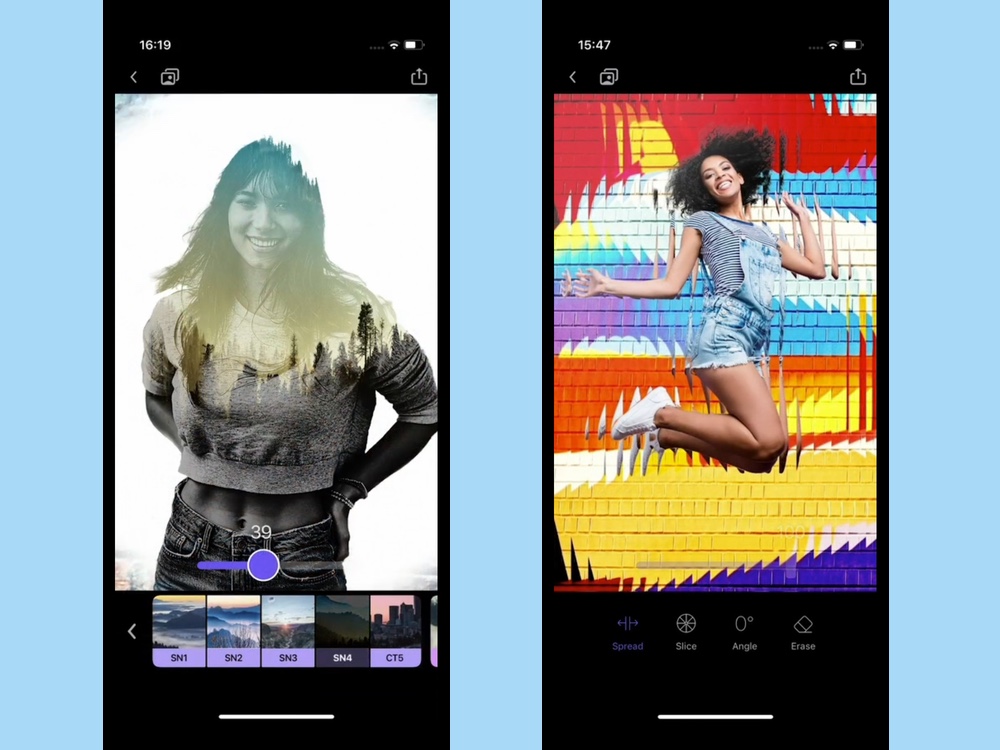
Enlight Photofox is the latest edition of the award-winning photo editing app, allowing users to create stunning double exposures and other artfully manipulated effects. The app comes with a wealth of tools to affect color and tone, with filters, masks and layer effects making it easy to stitch together photos using a variety of blending modes and tools to keep everything seamless. The app offers some effects free, with an unlimited subscription unlocking all features.

The winner of iPhone App of the Year honors from Apple, Spectre Camera is another impressive piece of photography software by the team behind Halide. This camera app delivers beautiful long exposure shots, with the help of AI and software magic to stabilize the shot, process light trails, and remove crowds, moving vehicles, and other ephemeral elements. The result is a photo highlighting the perfect scenic view. Spectre takes in hundreds of shots during the exposure time saved as a live photo, so you can view and share the exposure in progress, individual stills, or the final result.

The first Astropad app did a fantastic job of turning your iPad into a video graphics tablet for your Mac, making for an excellent companion for anybody using Adobe Photoshop and similar software. Astropad has since upped its game with Astropad Studio, a subscription version of the app aimed squarely at graphics professionals using the iPad Pro and the Apple Pencil. Designed to work through Wi-Fi or a USB connection, Astropad Studio boasts improved responsiveness and features, shortcuts, gesture controls, and more. The app comes with a free 7-day trial, after which it will cost you $11.99 per month, or $79.99 for a year’s subscription.
Your iPhone can be a valuable tool when it comes to healthier living, thanks in part to the built-in Health app which you can use to keep tabs on health and fitness data. But the best iOS apps can aid in that cause, tracking your exercise, monitoring what you eat and helping you get a better night’s sleep.
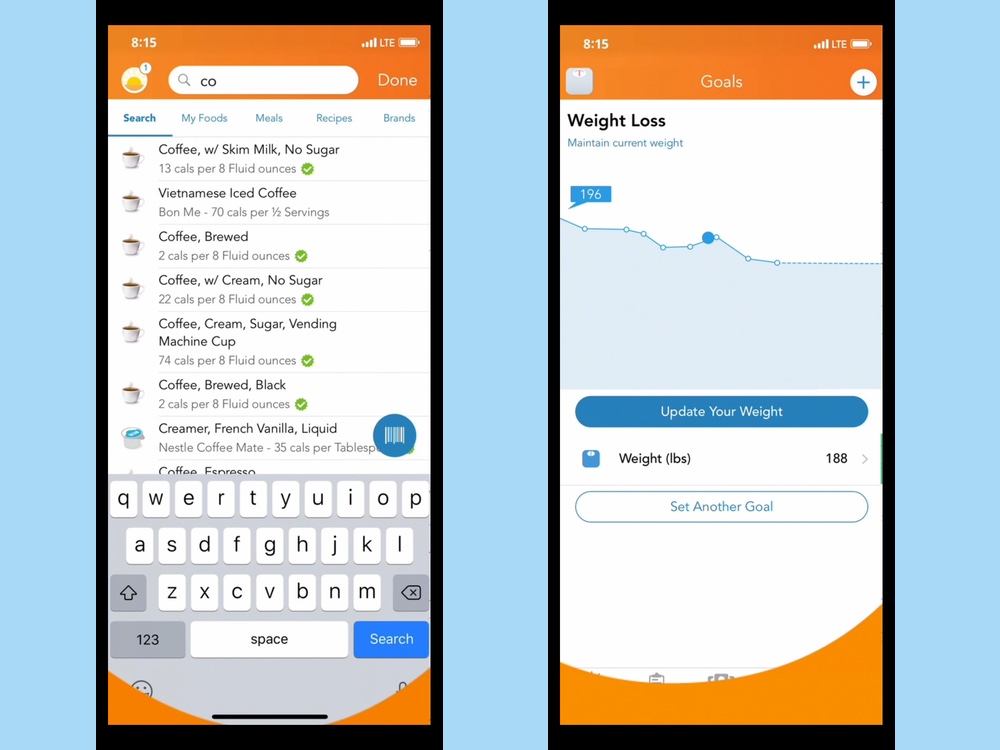
You need all the help you can get when it comes to losing weight, and the calorie-counting capabilities of Lose It can come in really handy. This iOS mainstay lets you log both meals and exercise activity. You also enter in some personal information — weight, height and goal weight — and Lose It calculates how many calories you can consume each day to stay on plan for losing weight. A barcode scanner helps capture nutrition data, and Lose It also has the ability to sync exercise information with other apps.
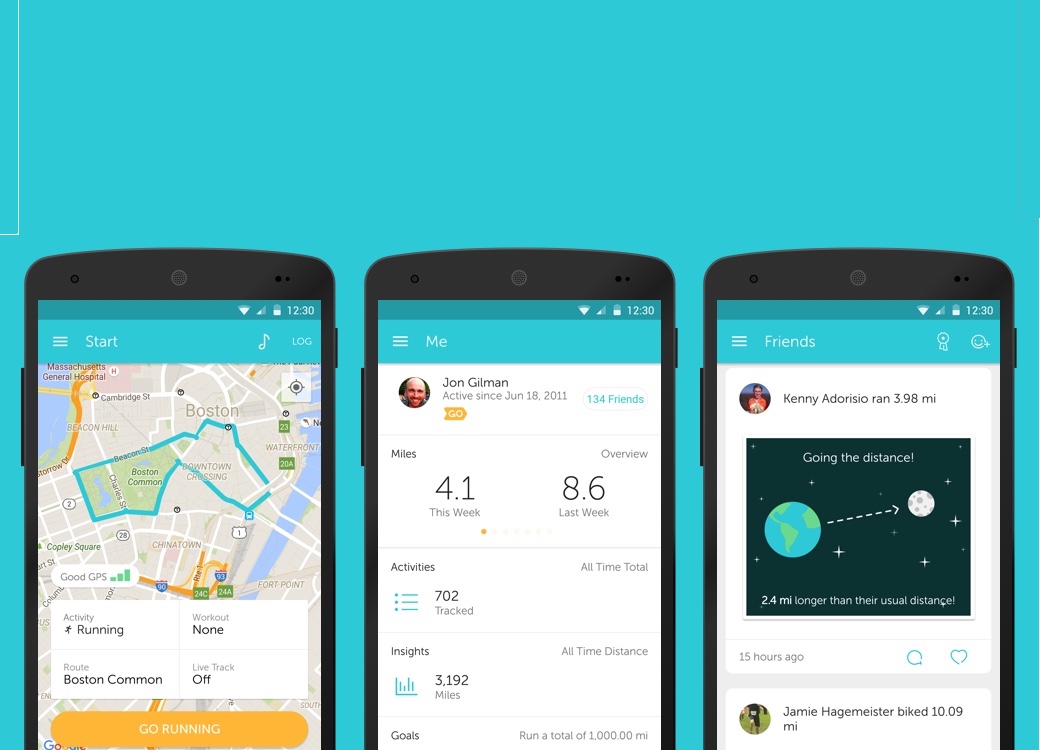
When you go for a run, make sure that Runkeeper comes with you. The app uses the sensors in your iPhone to track your physical activity. (In addition to runs, you can also use Runkeeper for cycling, hiking and anything else where you’re logging distances.) he app records your pace, distance, total exercise time, calories burned and other useful metrics, and also comes with a variety of training plans, complete with reminders and gamified challenges. Runkeeper becomes even more of a must-have if you’ve got an Apple Watch, as the app works with Apple’s smartwatch, too.
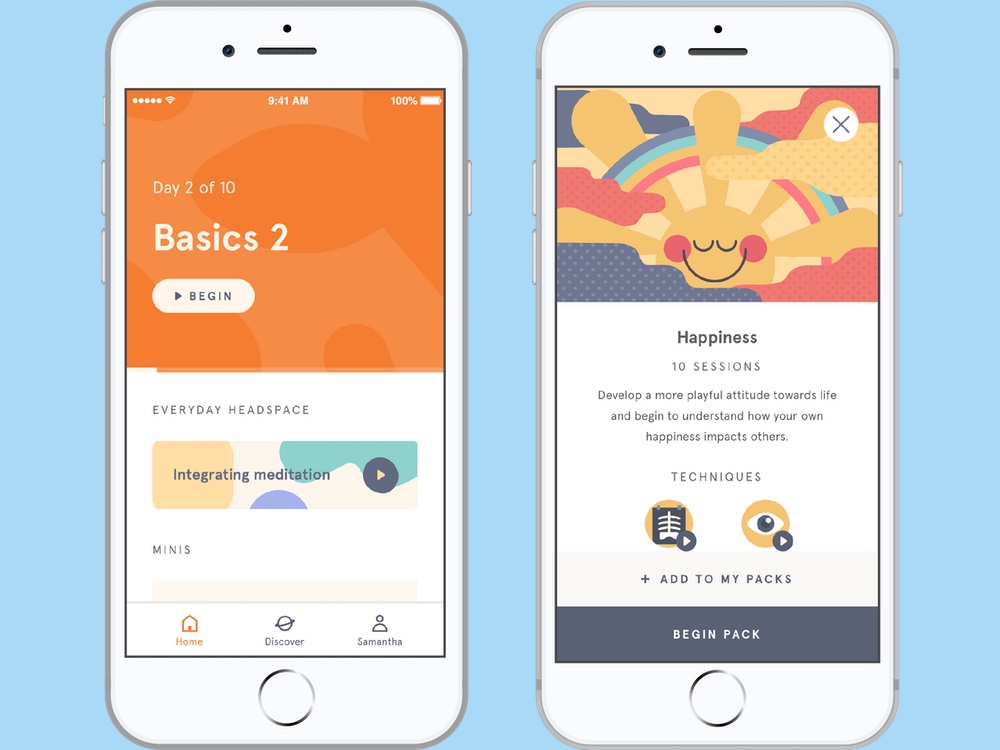
Good health doesn’t stop with your body, and Headspace can be a big help in getting your mind right. The mindfulness app features guided meditations designed to calm you down and take a minute or two to breathe and clear your head. Even if meditation is not your thing, Headspace offers a sleep aid section that looks to put you in the right frame of mind at bedtime to catch some serious z’s. You can download headspace for free to see a limited selection of guided meditations, but a subscription — $12/month or $60 if you sign up for a year — opens up the full library and experience.
You don’t have to rely on Apple’s built-in apps like Podcasts or subscription services like Apple Music and Apple TV Plus to find something to enjoy in your idle hours. We’ve found some entertainment apps that deserve a place among the best iOS apps.
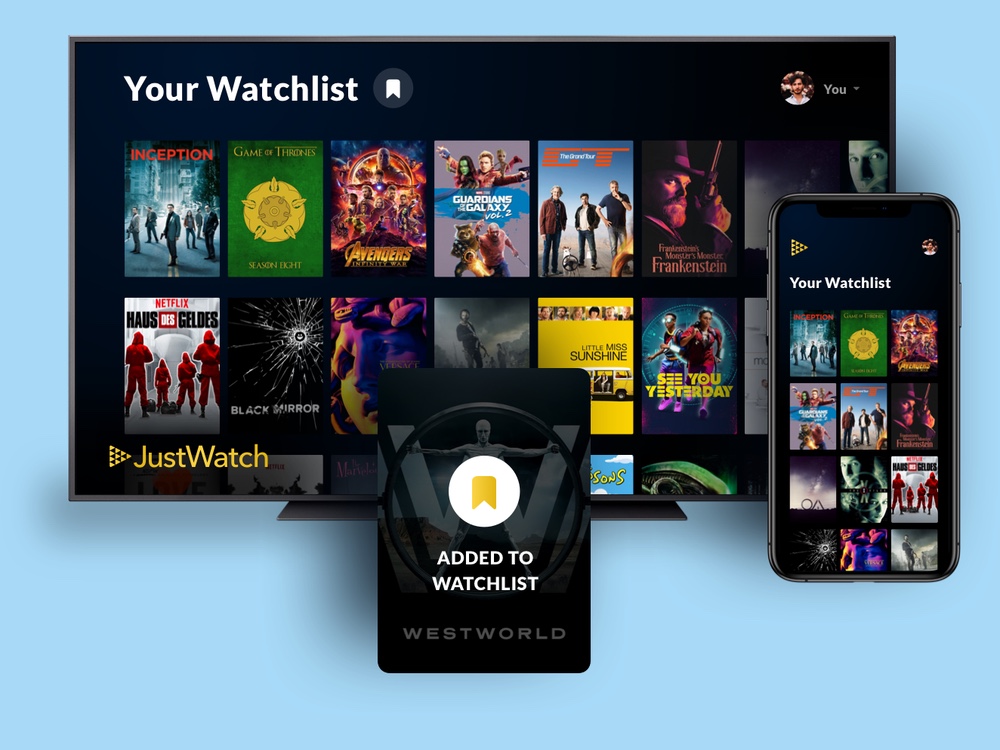
Online TV and movie streaming used to be simple: go to Netflix for almost everything. But as the online video streaming market becomes increasingly fragmented and producers and networks scramble for exclusives to make their own streaming service stand out, it can be a pain keeping track of where to go to watch a particular show or movie series. Enter JustWatch, a service that keeps track of the latest offerings from 37 different streaming services, showing you where and when to watch a particular TV show, covering big names like Netflix, Hulu, HBO Go, and Amazon Prime Video. You can search for a particular series or browse through what’s new. The app also offers latest movie trailers and showtimes, complete with one-click Fandango bookings for your local cinema.
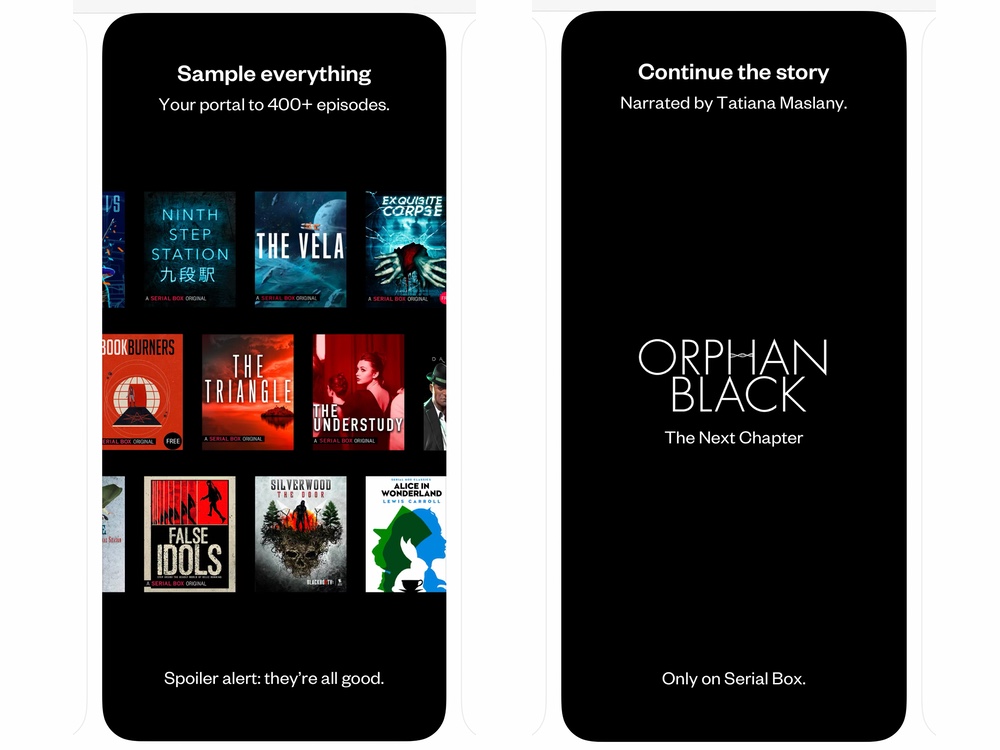
Instead of paying out for a complete ebook or audiobook, Serial Box gives you the option of buying or subscribing to shorter, episodic content in bite-sized chunks of novels that are perfect for your commute or break time. Serial Box offers a range of genres, from drama to fantasy and sci-fi, with the first episode free and subsequent episodes costing $1.99 — that includes both text and audio versions. You can get the full story at a discount via a season pass. With offerings such as “The Witch Who Came In From The Cold”, “Bookburners” and “Tremontaine” and a highly configurable reader and audiobook player mode, Serial Box is an interesting take on digital books.
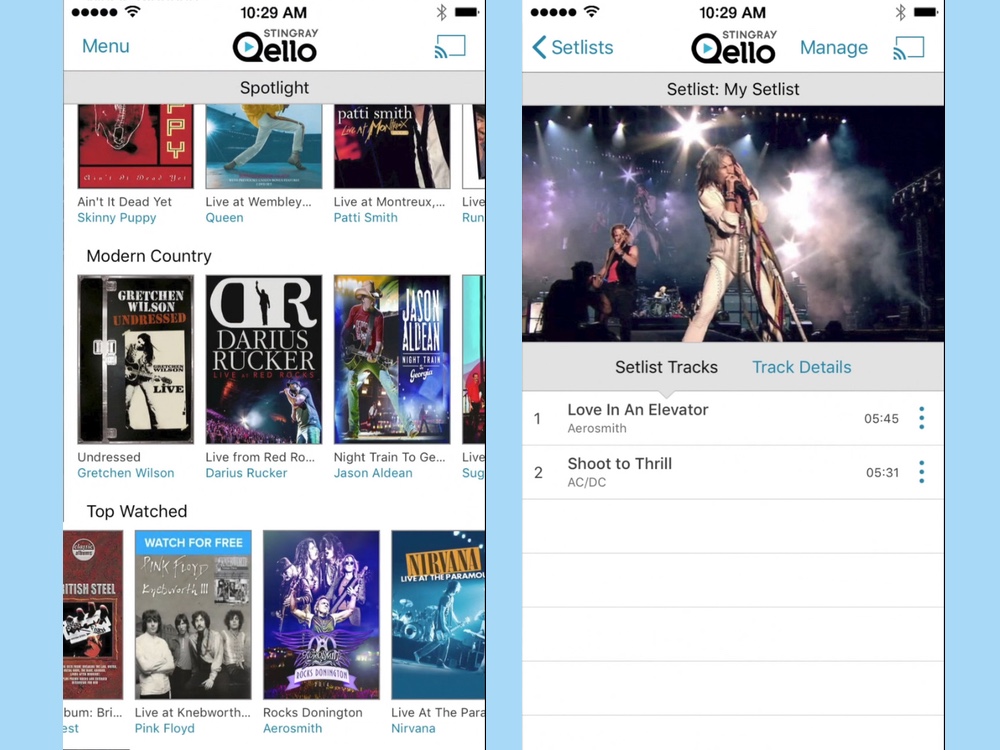
While there are a lot of apps for streaming songs and albums, it’s harder for those looking to listen to or watch concerts. Enter Stingray Qello, which lets you stream live recordings from a vast array of artists, including Queen, The Rolling Stones and Coldplay. You can also turn to the app to check out concert films, documentaries and episodes of live music shows such as MTV Unplugged. The free tier of the app includes one or more free tracks from each show, 30-plus channels of concert moments and highlights and a selection of free concerts. A $7.99-per-month All-Access Pass unlocks the whole library of concerts and documentaries as well as the ability to check out or create curated Setlists.
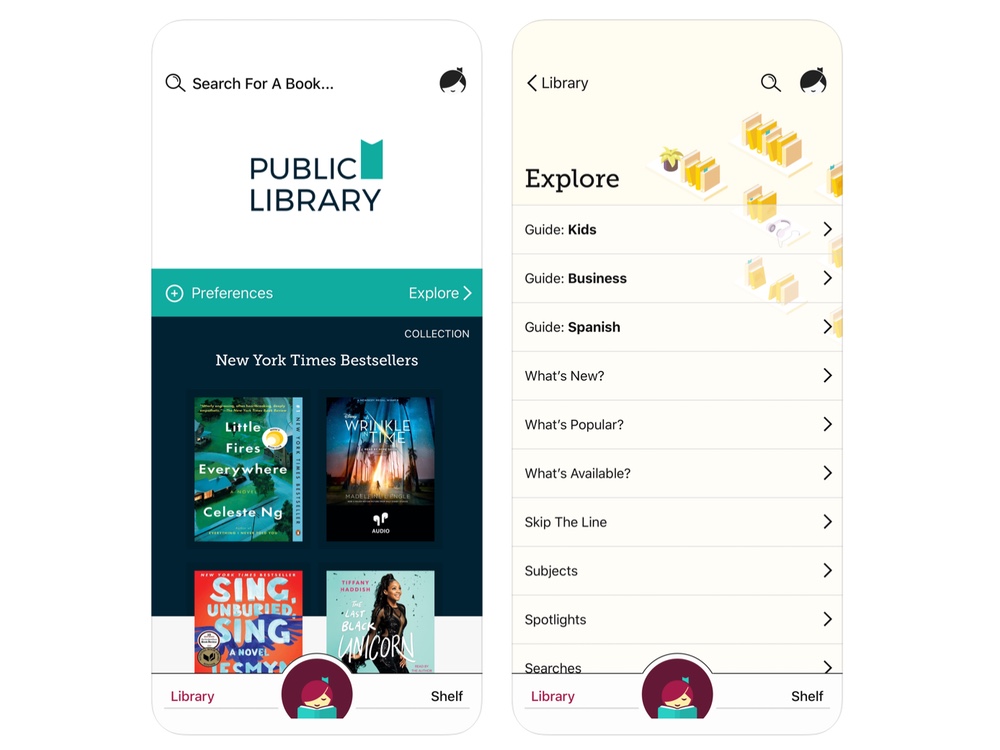
Why spend a ton of money on ebooks if your local library already has a digital media lending system? Libby is the latest incarnation of Overdrive’s popular digital media management system, allowing users to borrow ebooks and audiobooks from participating libraries. Simply sign in with your library card and then you can browse your library’s digital media collection, allowing you to search for titles, set holds, borrow ebooks and audiobooks with a tap, and return or extend a lend just as easily. You can preview books from the app, downloading borrowed titles or streaming them to your phone or tablet if you prefer to save space.
Your iPhone can be a great travel companion, especially with some of these travel-focused apps in tow. And know the weather at your destination with the help of a top weather app.
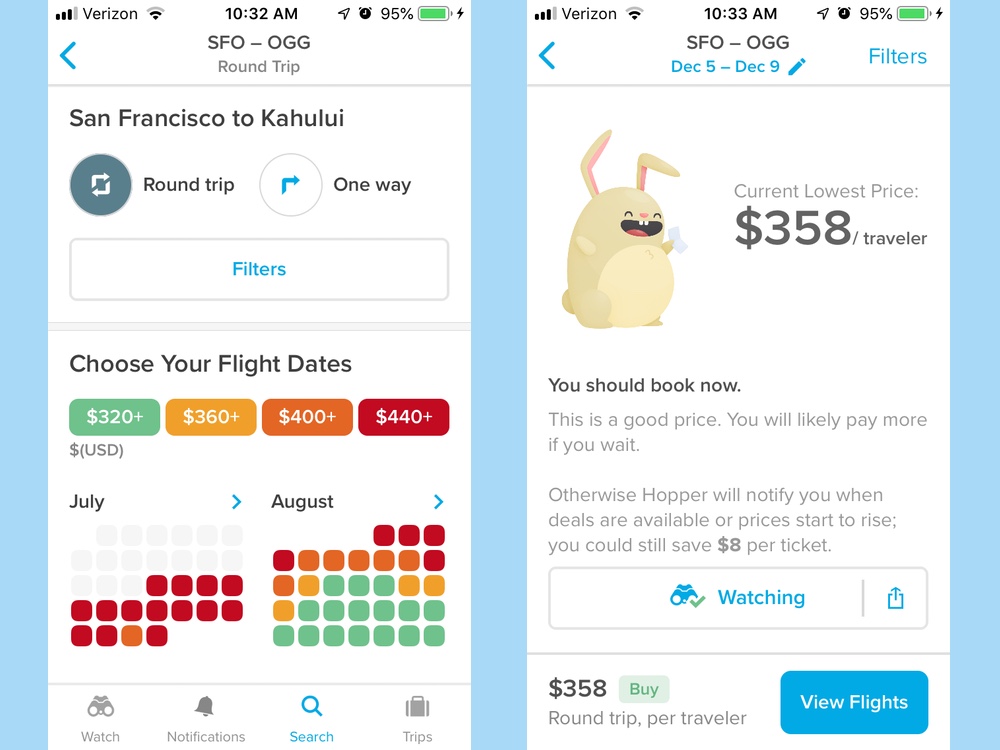
If you do a lot of traveling, you need Hopper on your iPhone. Sure, the app will let you look up airfares and hotel rates. But Hopper’s really power lies in its ability to predict future discounts. Enter where you’re traveling from and where your headed to, and Hopper gives you a color-coded calendar showing when’s the best time to go. Select the date you have in mind, and Hopper will tell you if the rate is good or not — and more importantly, when it might rise or fall. Hopper’s a must-have app if you want to stretch your travel budget farther.
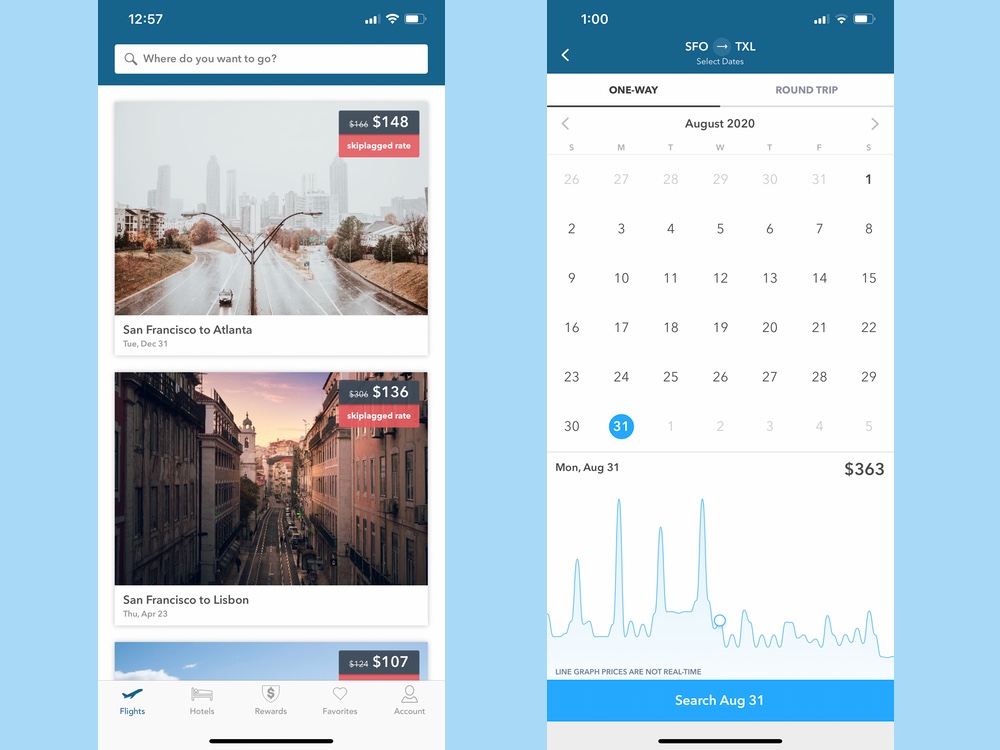
Skiplagged takes a different approach to the same goal of cutting down your travel expenses. This app takes advantage of “hidden city flights,” where flyers get off at a layover, instead of at the final destination. Users enter their origin and target destination, and Skiplagged will show you the cost of a direct flight, as well as any cheaper “hidden city” flights that have your intended destination as a layover. The caveat? Stick to carry-on luggage, as any checked-in bags will go all the way to the flight’s final destination. Skiplagged also allows you to book hotels, including last-minute deals and special offers.
Contents
Carrot Weather ($4.99)
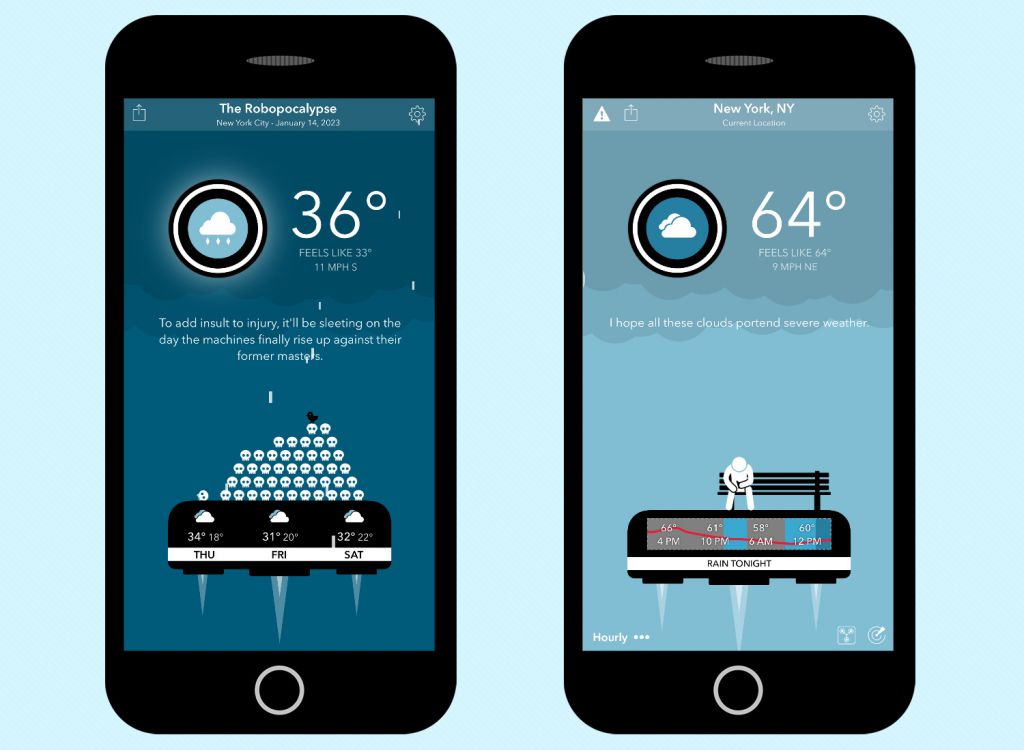
Snark is a wonderful way to make terrible forecasts easier on the ears. At least that’s the premise behind Carrot Weather, the iOS weather forecasting app. Gamers familiar with the GLaDOS character from the Portal series will love Carrot Weather’s narrator, as it mocks your misfortune for living through rain, sleet and excessive sun. You’ll also find plenty of tie-ins to the rest of iOS such as integration with Messages to send snarky forecasts to your friends.
You’ve probably got Twitter, Facebook and the usual array of social networking apps installed on your iPhone. But don’t overlook some of these iOS apps for connecting with others.
Flipboard (Free)
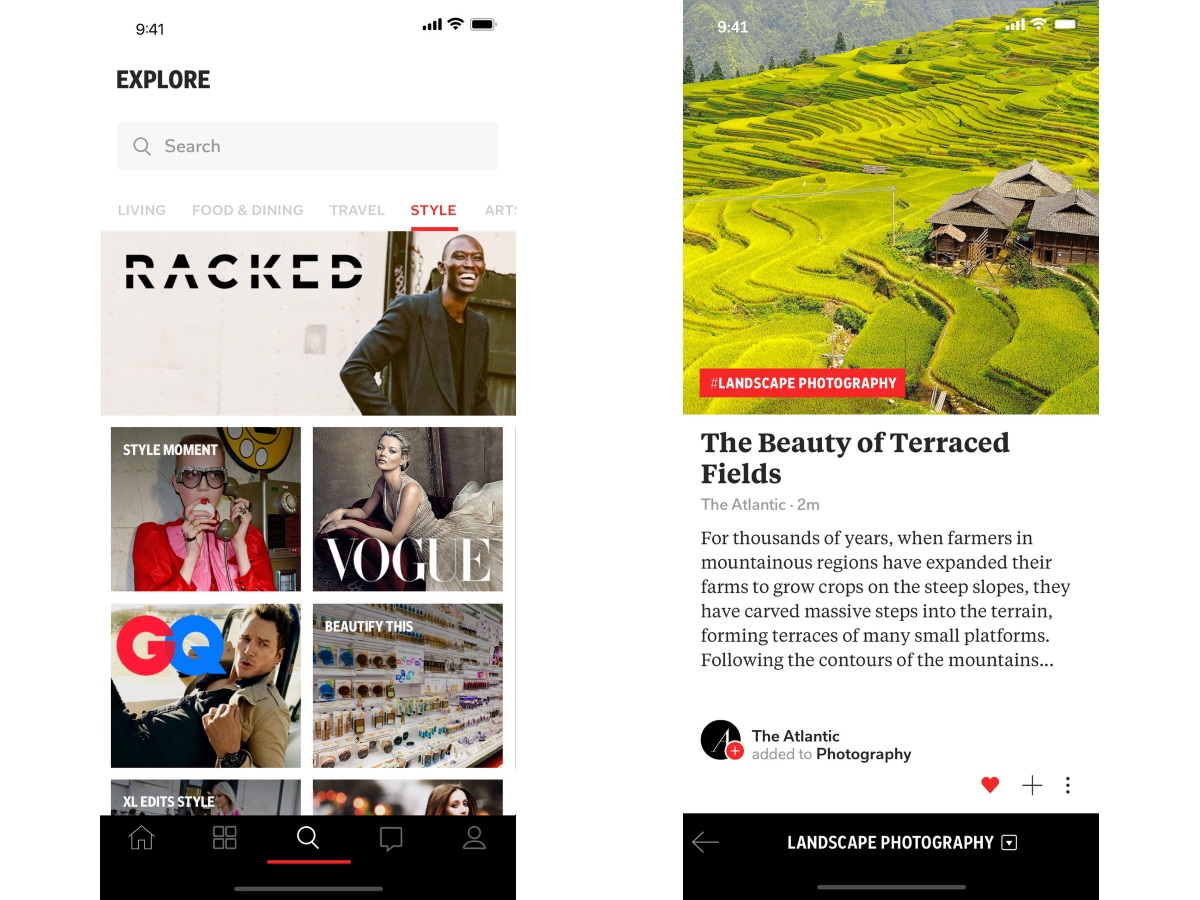
Articles on the web can look a little drab, but Flipboard jazzes things up with magazine-style layouts and feeds curated to match your interests. You select the topics you want to read about and Flipboard creates a “smart” magazine, pulling articles from around the web based on what you’re looking for. The app looks particularly good on newer iPhones, as Flipboard has been optimized for the notched displays of Apple phones since the iPhone X‘s 2017 debut.
Slowly (Free)
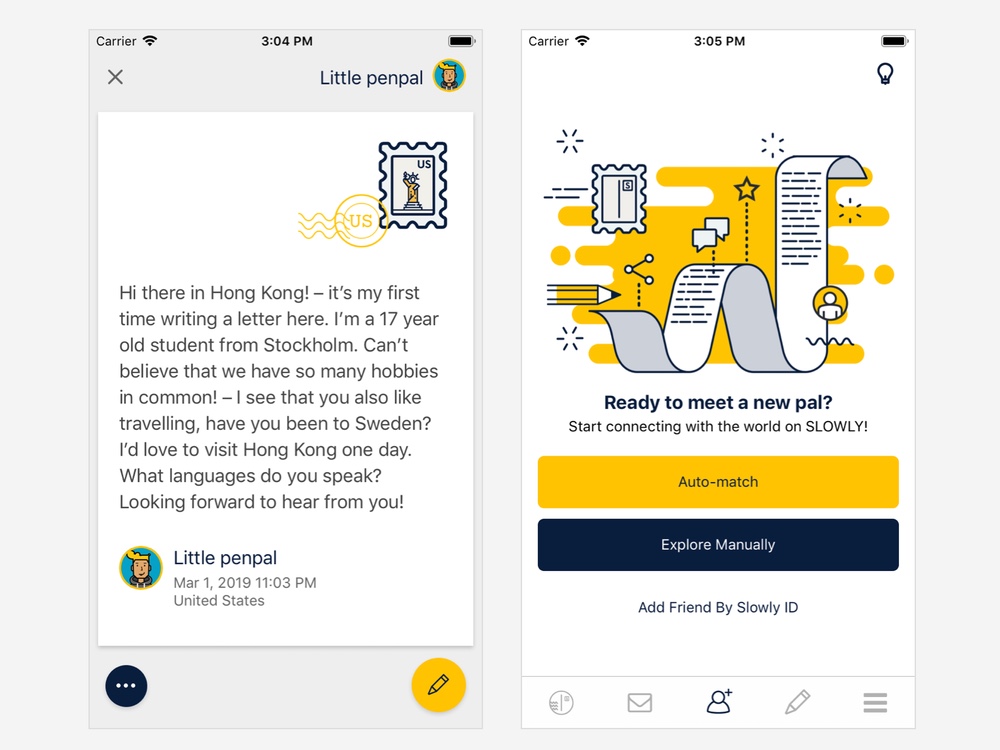
The old-fashioned pen-pal gets a modern take with Slowly, a social app that’s intended for a slower, more deliberate messaging experience that might otherwise get lost in our modern age of instant gratification. Users set up a simple profile with an avatar, location and a list of interests; Slowly will then match you with users with similar interests. Unlike traditional messaging apps, Slowly adds a time delay element to your messages, encouraging longer-form writing at a more deliberate pace. In addition, the app has a stamp collection feature, with each message coming with stamps based on the sender’s location, as well as special seasonal stamps or premium ones available as in-app purchases. You can also share a limited number of photos per day if your pen friend has agreed to receive them.
Unfold (Free)
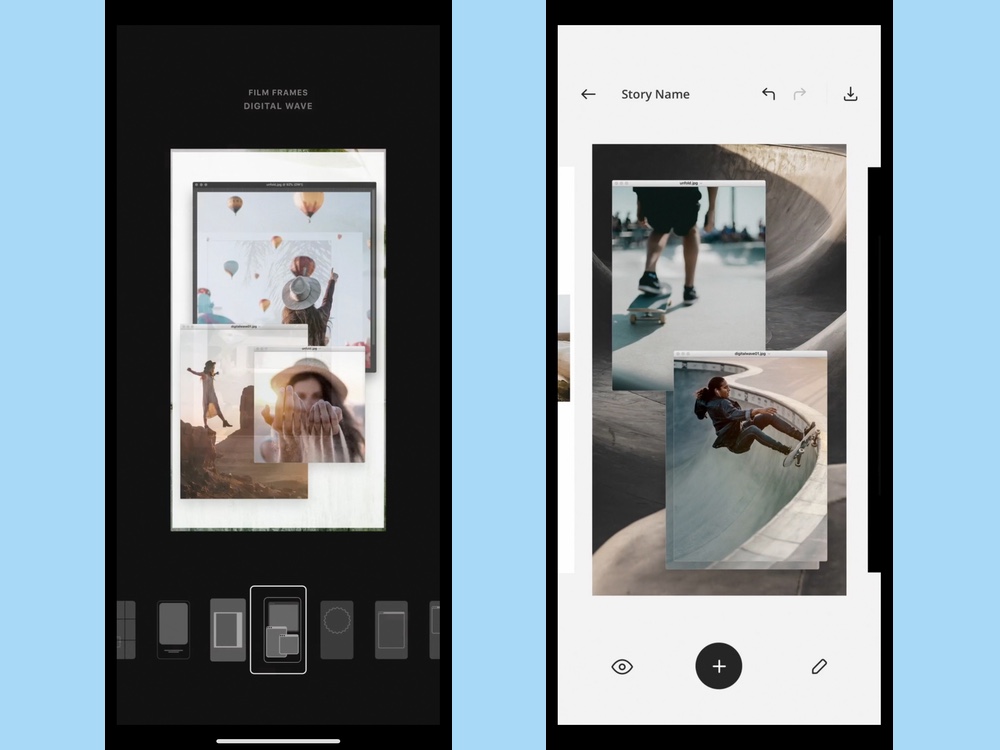
Unfold provides a clean and easy-to-use creative tool that focuses on creating slick and polished Instagram Stories-ready presentations. Download the app, and you’ll get an arsenal of sleek and elegant templates that you can apply to your photos. It’s a no-guff approach that focuses on the simple and stylish, eschewing the wacky for the elegant, with 25 free templates and five fonts, applicable on photo and video presentations; even more are available as in-app purchases.