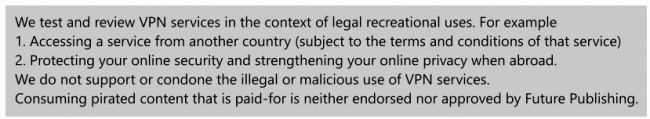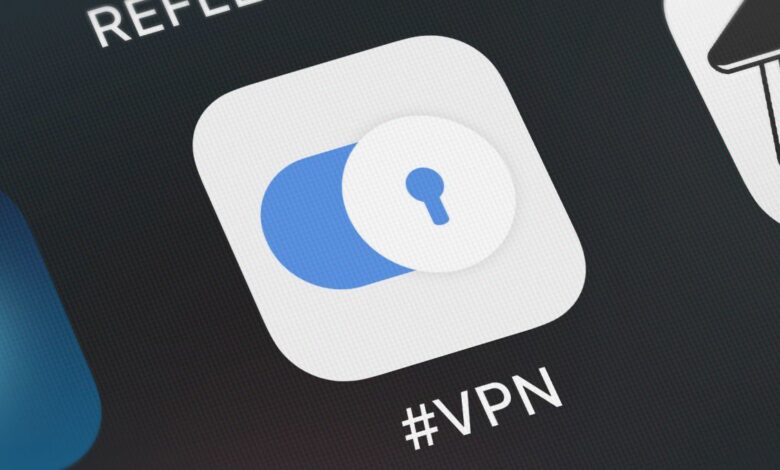
An iPhone VPN is something every iOS device owner needs – while Apple’s products are notoriously difficult to infect with malware, when your sensitive information is sent into the ether it’s just as vulnerable as the next person’s. If you get yourself covered with a VPN for iPhone, you’ll have a super-secure device plus totally encrypted internet traffic. That’s a fearsome combination.
iPhone VPNs aren’t just for security, though. The best can act as an access-all-areas pass for blocked sites and streaming services, all while keeping you anonymous. And, seeing as your iPhone is probably the thing you’ll be traveling with the most, a VPN will keep you protected when connected to potentially unsecured public Wi-Fi networks in shops, cafes or public transport.
Contents
What makes a great iPhone VPN?
The best iPhone VPNs at a glance
1. ExpressVPN – The very best iPhone VPN you can buy
2. NordVPN – Great power housed in an attractive app
3. Surfshark – Top functionality for an unbeatable price
4. IPVanish – iPhone VPN for those who like information
5. Private Internet Access – Highly-rated iPhone VPN users love
There are three major things we want to see in an iPhone VPN: speed, security, and support. While that might sound simple, many VPNs can’t tick all three boxes. However, our top pick ExpressVPN does, and it has them in spades. If you’re ready for the no-holds-barred best iPhone VPN on the market, head over to claim three free months on a 12-month plan now.
There are also a number of other features we love to see in iPhone VPNs – all of which Express boasts, too. For starters, being able to access a wide range of servers in plenty of countries is great if you want to either sidestep national censorship or stream geo-blocked media from abroad. That could be regional Netflix libraries, BBC iPlayer from outside the UK, Hulu from outside the US, or your Gmail account from within China.
Another important factor is app design – while your iPhone’s screen is vivid and sharp, the fact of the matter is that it’s nowhere near the size of a PC monitor. That means whichever iPhone VPN you choose should be optimized for a mobile form-factor. It doesn’t have to be bare and minimal, but it does have to work intuitively.
So, below is our rundown of the five very best iOS VPNs and what they can do for you – all you need to do is pick which one to go with.

The five best iPhone VPNs for iOS today
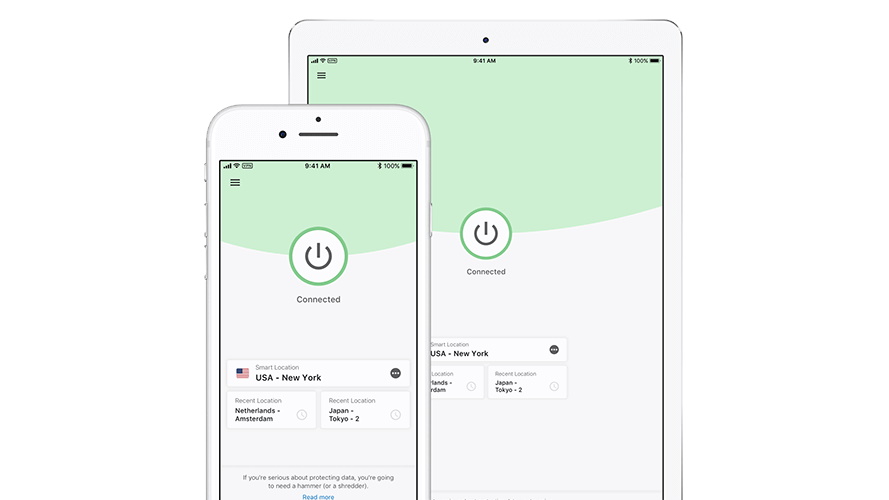
ExpressVPN simply provides everything you need from an iPhone VPN. It’s quick, private and simple to use, and seeing as the apps over all platforms are virtually identical, once you’ve used one you’ll have mastered them all.
You’ll get over 3,000 servers in 94 countries, meaning wherever you are you’ll be able to get a quality connection. Plus, all your data’s protected by AES-256 encryption as standard, with a selection of protocols, a kill switch and even split tunneling to tailor your usage.
Beyond technicalities, though, Express’s interface is excellent and makes it super simple to access these in-depth features, meaning you can have as basic or as complex an experience as you want – perfect for novices and experts alike.
However, things can go wrong with even the best VPNs, so having a stellar support system in place is essential. Thankfully, Express has you covered with its 24/7 live chat. You’ll reliably get responses in minutes – often in seconds – and the operators are incredibly helpful and have never failed to resolve one of our queries.
If we had to split hairs, we wish Express VPN offered a few more simultaneous connections. Five is plenty in practice, though, and while you can only use five devices on the same account at the same time, you can have the app downloaded on as many as you like. That’s plenty for the vast majority of users – and if it’s not, you’re covered by a no-quibble 30-day money-back guarantee.
Overall, Express offers the most fully-featured iPhone VPN app money can buy, so if you want the best, you need look no further.
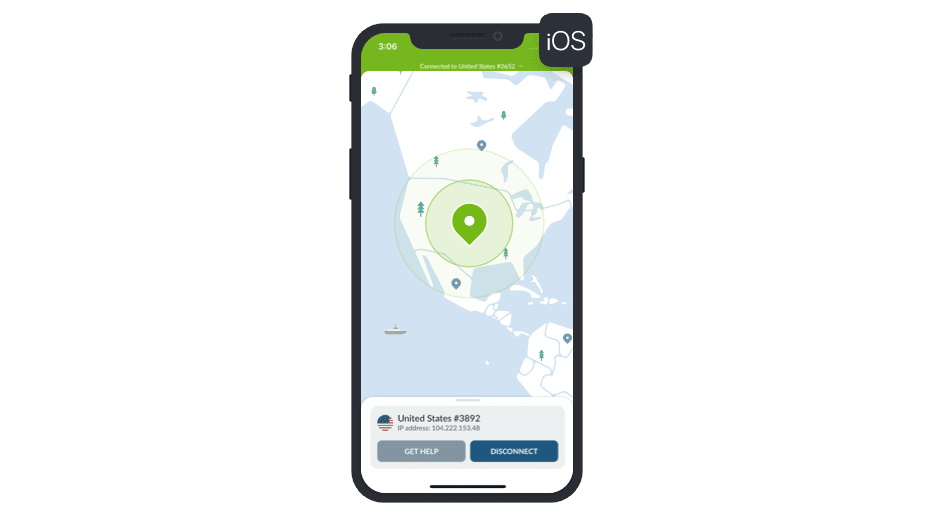
If you’ve heard of any VPN before, it’ll have been NordVPN. The security giant provides hugely popular and private services, and its iPhone VPN is no exception.
With great speeds across the majority of its 5,100 servers, Nord’s sure to provide you with a good connection, and its 2048-bit double encryption and extra features like Onion over VPN and Double VPN should keep you nice and anonymous.
While it’s effective, NordVPN’s app design isn’t quite as clean as Express’s – it retains the map-based interface, and this doesn’t work as well on mobile as it does on a monitor, making it slightly awkward to use. This is a very minor issue, though, as you won’t really be spending more than a couple of minutes in the app itself.
Other features include two kill switches, DNS leak detection and auto-connect, and Nord has now even introduced Siri support which we’re sure someone will find useful.
Other than that, Nord’s great for streaming as well, so if you’re on a trip and don’t fancy hauling out your laptop when you’re on the train, you’ll be able to unblock pretty much everything straight from your phone.
If you’re after a security-focused iPhone VPN that will do everything you need it to and more, NordVPN could be the right choice for you – and a 30-day guarantee covers you in case it’s not.
Sign up now on the NordVPN website.

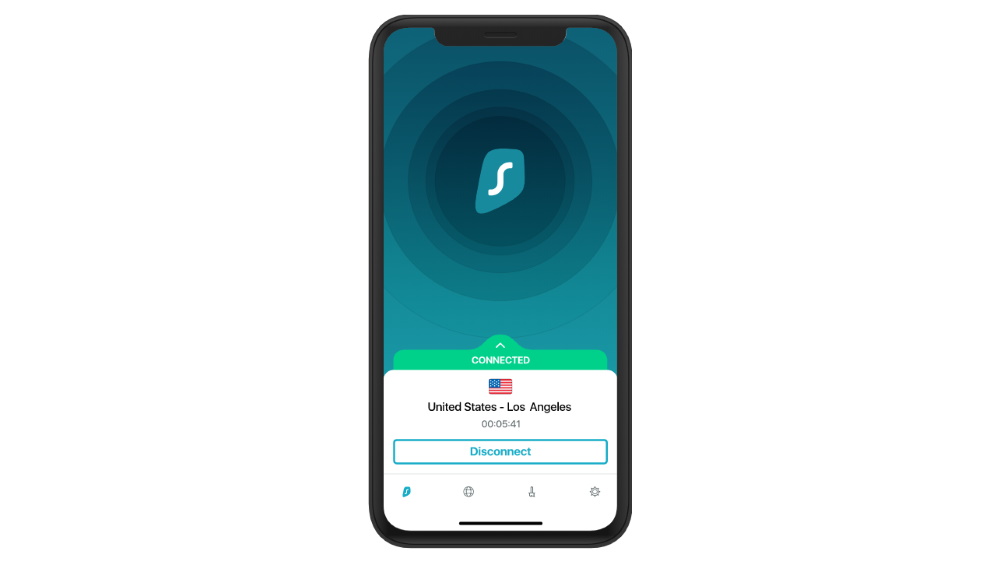
If you’re looking to get the cheapest iPhone VPN that’s going to actually do its job well, Surfshark should be on your shopping list. At less than $2 a month you might think that it’s cut corners and is no competition to costlier options, but in fact it’s a well-rounded service that would be impressive at any price.
The iPhone app is totally plug-and-play, but while many will be satisfied with just pressing auto-connect, you’ll also be able to explore some other features. For example, you can switch protocol between OpenVPN UDP and TCP, and IKEv2, and use a kill switch to ensure your connection doesn’t become compromised.
One of its biggest selling points, though, is Surfshark’s unlimited simultaneous connections policy. That means you’ll be able to cover every single device (whether that’s 10 or 100) in your house on your $2-a-month plan. That’s incredible value.
While it’s not quite as powerful as ExpressVPN or Nord, Surfshark provides a deceptively simple iPhone VPN that punches well above its weight and genuinely competes with the very best, regardless of price.
Sign up now on the Surfshark website.

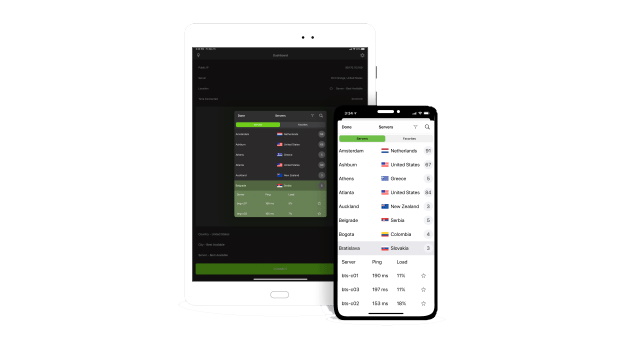
IPVanish is one of the old guard – well-known and loved by those who were using VPNs years ago, and now trusted by the new wave looking for iPhone VPNs, too. If you want great speeds – especially in the US – it’s a good option.
The app’s design is divisive, and whether you like it will depend on what you want to see in your VPN. In-use, you’re provided with a heck of a lot of info, including data up and down, IP address, server name and more. While the iPhone app has been toned down from the desktop version – reminiscent of The Matrix’s black and neon green color scheme – it’s not as clean as the rest on this list.
If you like that, though, IPVanish provides tons of in-depth features like auto-connect, a kill switch and a choice of protocols. A recent update also introduced the new unlimited connections policy, which we think has really added value to the service.
If you like to see a lot of techy data and aren’t scared of a graph or two, IPVanish offers a seriously powerful iPhone app that can cover all sorts of VPN uses. However, for casual users, the options higher on this list deliver cleaner, easier user experiences.
Sign up now on the IPVanish website.


Private Internet Access (PIA) is a pleasing iPhone VPN that we rate highly, and apparently we’re not alone – with an astronomical App Store rating of 4.6, it’s clear that those who choose to use PIA don’t regret their decision. While we always take user reviews with a pinch of salt, this can only be a good thing for PIA.
As one of the cheapest iPhone VPNs, PIA offers great value (although not quite on Suirfshark’s level), and for your money you get plenty of additional features. Every server is P2P compatible, and you’ll also get port forwarding and SOCKS5 support as standard, which is somewhat rare and makes PIA a great torrenting VPN.
However, while on paper PIA seems great, in practice some of its apps can be a little problematic. While you might mostly use your VPN on iPhone, it’s good to have excellent apps on any device you own and, while PIA’s are usable, they’re simply not as great as Express’s or Nord’s.
However, for a cheap iPhone VPN you can also use for torrenting, PIA is a decent option.
Sign up now on the Private Internet Access website.

Best iPhone VPNs for iOS FAQ
What does an iPhone VPN do?
Once your iPhone is connected to the internet, be it through your network connection or Wi-Fi, it’s at risk. In the case of unsecured public Wi-Fi, like at coffee shops, hotels and airports, this risk is even greater. Risk of what? Your data being exposed. That’s is where a VPN works to keep you safe.
By routing your connection through its own servers, it can make you appear somewhere you’re not. It will also assign you a new IP address, which makes you appear to be someone you’re not. Essentially, all your traffic is encrypted, and that keeps you – and your iPhone’s data – safe.
Do I need a VPN on my iPhone?
If you want to make sure your sensitive information is kept safe and out of the hands of ne’er-do-wells, an iPhone VPN is an essential bit of kit.
However, security isn’t the only use for an iPhone VPN. If you’re traveling abroad and have a subscription to a service like Netflix, you may find that your favorite shows aren’t available where you are. If you’ve got access to a quality VPN, you can virtually relocate yourself back home and get access to what you’re used to.
The opposite is true as well, though, and you can globe-trot around Netflix libraries to explore what other nations get with their subscription.
Finally, you might question if you need a VPN on your iPhone as well as your computer. There’s a simple answer to that, and it’s ‘why not?’. All the VPNs above offer multiple simultaneous connections, so you may as well use as many as you can.