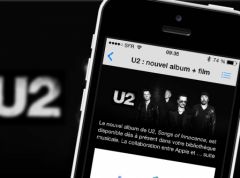
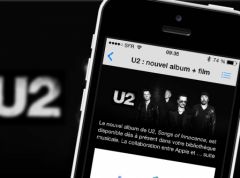
At the very end of the
yesterday’s conference, Apple invited U2 on stage.
While the Irish group has given us several titles, Apple has
booked an excellent surprise. The band’s latest album,
baptized Song of Innocence is offered.
It didn’t take long to see it hit iTunes. It is therefore
high time to download it especially since the offer is limited in the
time :
First of all, it is important to know that this U2 album
is only available until October 14. Then it will be too late for the
to recover.
In total there are 12 titles that Apple and U2 offer us, here
how to get them:
On a computer as well as on an iPhone or iPad, all you need to do first is
click on this link.
iTunes should then open, displaying the page dedicated to the latest album
of U2. Then just press the ‘Free’ button and then ‘Get
the album’ and finally to identify yourself to start the download. For some people,
the album is already marked “purchased”, it is that there is nothing more to do.
Then just go to the “Other” tab (without leaving ‘iTunes store)
then choose “Purchases”, then choose “Music”, the album or the titles
then appear in recent purchases. By pressing the little cloud that
allows download it to the machine to enjoy
then.
To do this, once the download is complete, go to the app
“Music”, the titles are there! Good listening to you.
Thank you Apple and thank you U2! What do you think of this album?
