Last night the 4th beta version of iOS 14.2 was released. As we have described in our columns, there are few new features, apart from the addition of new emoticons and the change for Shazam.
On the other hand, with the new beta 4, iOS 14.2 has been embellished with fifteen new wallpapers.
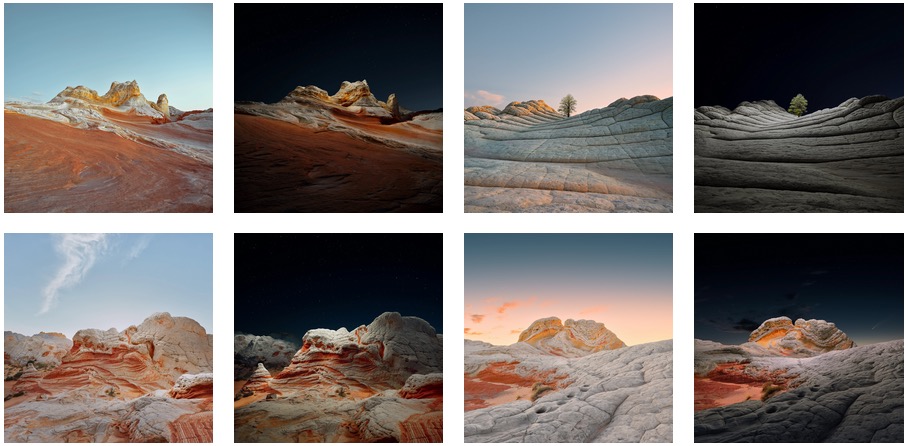
© 9to5Mac
And as much to say it right away, they are very beautiful. Half of them are photographs of mountainous landscapes, the other half are also landscapes, but seen in graphic rather than realistic mode. And the result is successful, in our opinion.
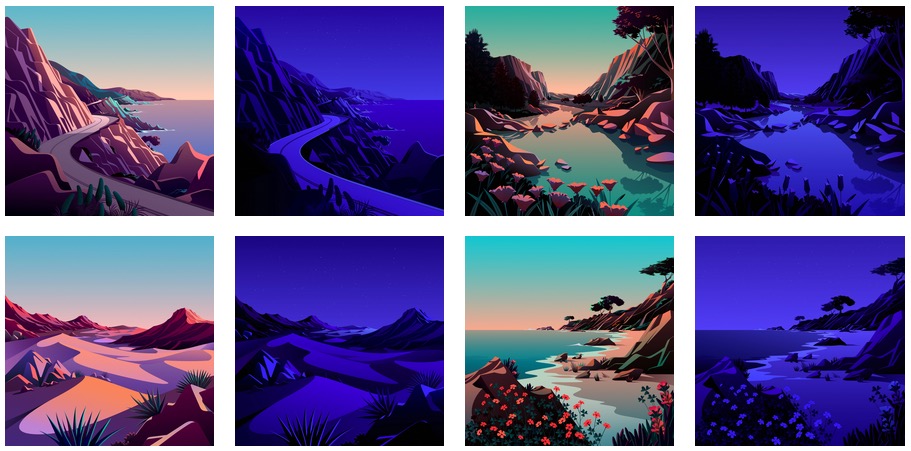
© 9to5Mac
How to download these wallpapers?
On Mac:
- Go to this address
- On each wallpaper at the bottom of the page, right-click
- Choose “Download linked file as”
- Choose a location on your Mac
- Open your Mac’s settings, “Desktop and screen saver” section
- Drag the wallpaper file from the Finder onto the current wallpaper image, or add the folder containing the new wallpapers using the “+” at the bottom left
- Finally, choose the desired image
On iPhone and iPad:
- Go to this address
- On the wallpapers at the bottom of the page, do a long press
- Choose “Add to Photos”
- Go to the Photos application, on the desired wallpaper
- Tap the “Share” icon
- Choose “Use as wallpaper”
What is your favorite iOS 14.2 wallpaper?
Find all our articles for new iPhone and iPad wallpapers here, including the following:

