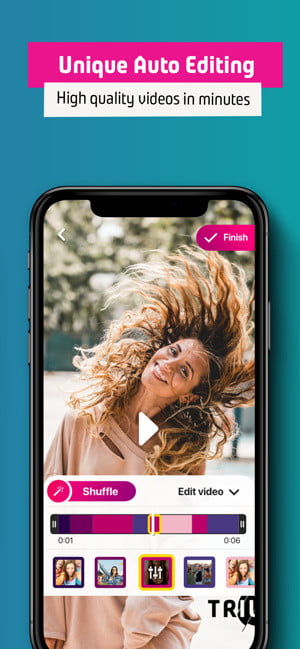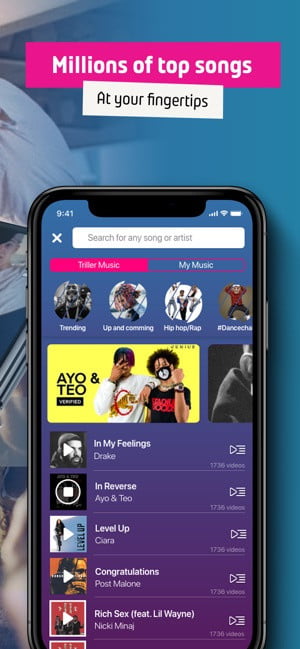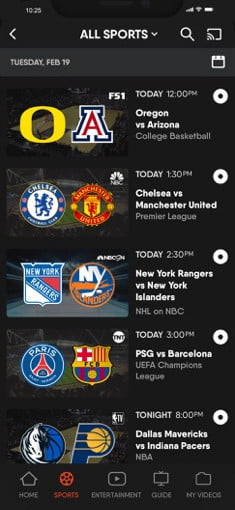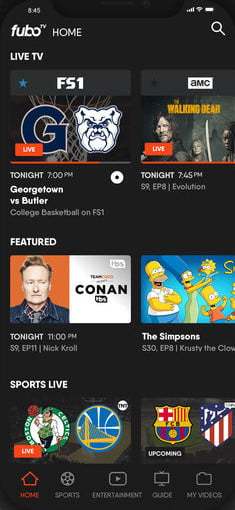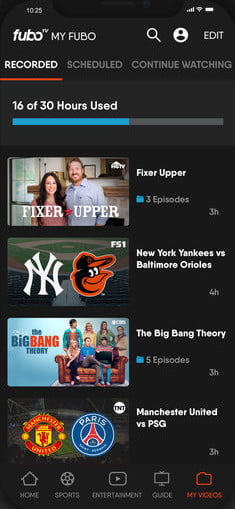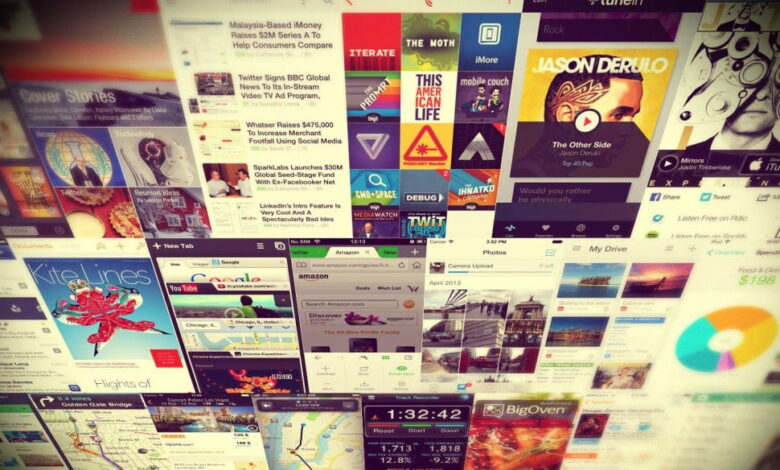
Your phone is capable of nearly anything these days, from boosting your dating prospects to looking up recipes. If you have an iPhone or iPad, Apple’s App Store offers a large collection of applications to download and enjoy. With so many various apps available — and in so many categories — where do you start? Also, since prices can vary between different options, which ones are worth the higher cost and which ones aren’t even worth it for free? We’ve gathered the best apps, showing which options rise above the rest.
If you’re looking to spend some time playing great games, take a trip over to our frequently updated list of the best iPhone games.
Contents
Further reading
iOS essentials
If you need a refresher on what Google is, well, frankly, we’re not sure how you managed to find us here. While it may not be Android, Google’s app is perfectly at home on iOS, and it provides all the super-powered search powers you’ve come to expect from the Big G. It’s perhaps the best way to find any information, whether it’s who won the Soccer World Cup in 1958 (Brazil), or which nearby restaurants arfe still open and taking orders. Your data from your Google account is synced across, and it’ll push any news or events it thinks you might find interested to the front of the app when you bring it up. An excellent app, and always worth downloading.
iOS
Google Chrome
Google Chrome is an upgrade over Apple’s default Safari in almost every way. It syncs across multiple devices, so you can access your history or bookmarks from any device. Need to pull up the website you were looking at a week ago on your PC? No problem, Chrome remembers. It also includes a range of other features, including search bar autocomplete, data saving services, and unlimited tabs. Just remember to clean your tabs out occasionally — no-one needs 80 open tabs.
iOS
While it may have peaked, there’s no doubt in anyone’s mind that Facebook is the social media site, and if you want your phone to be Facebook official, you need this app. Facebook has evolved from just being updates from friends, and now you’ll find a local marketplace, video center, and even memories from the past. It’s also a must-download because a bunch of other apps like to use Facebook as a login option, giving you a simple option for registering — which offers a good alternative to Sign in with Apple. And of course, pretty much everyone you know is on there, making it a must-download for almost everyone.
iOS
YouTube
YouTube has had something of a rocky time on iOS, having disappeared at Apple’s whims in iOS 6. Thankfully, Google brought it back. It’s another app you probably already know about — and if you don’t, please meet us back in 2005. So many people use YouTube and upload videos on a daily basis, so there’s a staggering amount of videos available from everyone from mommy bloggers, to video game experts, to people who like to take phones apart. It now features YouTube Premium, a subscription-based service that allows playlists to be downloaded and viewed offline, ad-free viewing, and video playback with a locked screen. It’ll cost you $12 a month though, and YouTube is still excellent without it, so don’t feel like you’re missing out if you’re not willing to pay.
iOS
It may be owned by Facebook, but Instagram is still the best social network for sharing pictures and ruining them with silly filters. We say ruining, but we put X Pro II on just about everything. You can follow specific interests as well as people, making it a great place to gather inspiration for projects, holidays, or just about anything. If you’re not the type to take lots of pictures you don’t need to feel pressured to share — just lurk on the homepage and enjoy shots from those you follow.
iOS
Communication and messaging
Houseparty
It’s the biggest app in the world right now, and the reason is because Houseparty makes it super easy to get in contact with friends and loved ones from the comfort of your own home. Rather than relying on you to place calls and wait for friends to enter, Houseparty functions in a more casual way. When your friends come online, Houseparty will alert you, and give you the option to join in any ongoing calls, or start one of your own. It’s also got games and quizzes to pass the time with your friends.
iOS
GroupMe
For those who find themselves participating in a ton of group chats, GroupMe makes it easier to keep track of them all. Add people simply with just their phone number, and they can begin chatting without even needing to download the app. You can name your groups, set avatars, and also save your photos and videos within group chats to refer back to later. There’s even a desktop version, so you can keep on chatting without getting your phone out of your pocket.
iOS
Messenger
Facebook’s Messenger service is also offered as a stand-alone app, enabling you to chat with your Facebook friends and anyone in your contacts who has the app installed. Best of all, you don’t even need to be signed into Facebook to use it. We recommend this app for the sheer volume of messaging that happens via Facebook, though it’s a little frustrating that the Facebook app itself no longer includes messaging functionality, and takes up another slot on your homepage.
iOS
WhatsApp, which is a great choice for anyone who doesn’t have unlimited texting and spends a lot of time connected to Wi-Fi, lets you send and receive messages, pictures, audio notes, and video messages. It’s one of the most feature-packed chat apps out there, and absolutely worth downloading if you’re a regular chatter. Despite it being a worldwide sensation, most Americans don’t use it, which is odd, since it’s a phenomenal app. Do yourself a favor and give it a try.
iOS
Marco Polo
A video chatting app in the vein of the famous app, Marco Polo is the perfect video chat app for busy people. Rather than waiting until you’re all ready for a call at the same time, Marco Polo recordss your video and sends it out whenever you have a moment — basically changing the concept of a live video chat into a video letter. When your recipient (or recipients) is ready to watch your video, they can load it up and reply in kind. An excellent group chatting tool, Marco Polo is best for when text chatting just isn’t intimate enough, but connecting on live video is hard.
iOS
Discord
If you want to set up or are looking for a chat group for a bunch of like-minded people, then Discord is the way to go. It’s fully cross-platform, so you can go from your phone to the computer, and back again without losing a second of banter, and it has all the features you expect from a chat app. It even has voice chat, You can join groups easily through a link, making it simple to join your friends.
iOS
Dating
Tinder
Tinder is a terrible app if you want to date. It only shows you someone’s picture and age. But it’s fun to swipe people away as Hot or Not. If someone thinks you’re hot, you can chat. It has gained something of a bad reputation over the years, but it’s still the first stop for most daters.
iOS
Ship — Dating made fun again
Ship is something of an odd dating app, because it’s a dating app that you can download if you’re already in an exclusive relationship. No, it’s not that sort of app — it’s an app where you help your single friends find a match. Join Ship as a singleton and you can invite friends to help you. Then, your friends will help you search, sharing potential matches in your private chat and vetting them. Because, as a group of wise philosophers once said, “if you wanna be my lover, you gotta get with my friends.”
iOS
Bumble
Bumble isn’t your usual dating app because it encourages women to be the ones who make the first moves. Match with someone in the Tinder-like interface, and the woman has 24 hours to send a message or the match expires. It’s a different way of doing things, and the time-limited nature can help to spur connections quickly.
iOS
Coffee Meets Bagel
Coffee Meets Bagel likes to take things a little slower. CMB will send you a bagel a day — a prospective partner who’s matched your dating preferences. You then have 24 hours to choose whether to like or pass on your bagel and if you both like each other, you’ll get a private chat room to get to know each other. However, that room expires after eight days, giving you a great way to fade from each other’s lives if you don’t get on.
iOS
Grindr
Grindr is the largest social networking app for gay, bi, trans, and queer people. The app uses your phone’s location to find other members close by to talk to, swap photos with, or meet in person. It’s not just about dating either, and there’s a group chat feature for when you need to assemble your friends.
iOS
Food
NYT Cooking
The New York Times isn’t just about the news; it can also provide you with some excellent recipes. NYT Cooking is the home for thousands of recipes, with new recipes added every week. It has a powerful filtering system, so you can search by diet, cuisine type, preparation method, and more, and you can mark down which recipes you’ve tried (and how they went). You can even access the same recipes and your own profile from any device as well.
iOS
Very Veggie ($4)
Based on a series of vegetarian cookbooks, Very Veggie is your easy answer to “what shall we eat tonight?” The app includes 134 vegetarian and vegan recipes from around the world, and you’ll find both familiar-looking dishes and exciting new cooking challenges within. No internet connection is required once you’ve downloaded the app, and it can filter by ingredients, so you can find something to cook without having to go out to the store.
iOS
Lifesum
Start the new year in the right way with a personalized diet plan and food tracker from Lifesum. If you’re looking to shed some pounds, or just want to eat healthier, then Lifesum’s list of plans for a variety of diets is a great starting point. It has meal plans for keto, vegan, and paleo diets, a food diary, and macro trackers. However, a lot of these are locked behind a premium subscription, and it affords you access to more personal diet plans, unlimited tracking, the macro tracking, and more.
iOS
Yummly
Yummly is a great recipe app with a particularly powerful search engine being one of its best features. Need to strip out all recipes involving eggs? It can do that. Vegan? Easy. There are step-by-step instructions and large pictures to tempt your tastebuds. Once you’ve found a recipe you like, just tap the button to add the stuff you need to your shopping list.
iOS
Uber Eats: Food Delivery
Uber Eats makes getting ready-to-eat food to your door oh-so simple. If you’ve used Uber before, then your account is ready to go. Simply choose a restaurant, pick your meal, and charge your card — then you’ll be able to track your food as it’s prepared and sent. You’ll be chowing down in no time.
iOS
Gaming
Xbox
Microsoft’s mobile companion app for the Xbox One allows you to control your Xbox One using your smartphone, so you can use your device to control media, and perform otherwise tedious tasks like typing messages. When you’re away from your console, the app acts as a way to stay in contact with your friends and see what they’re up to.
iOS
PlayStation
The PlayStation app doesn’t allow you to control your console like the Xbox One app, but it still acts as your link back into your gaming world while you’re out-and-about. View trophies, compose messages, and browse the PlayStation store with this app. Some games also include second-screen functionality for a deeper play experience.
iOS
Nintendo Switch Online
If you have a Nintendo Switch and like to play online, the Nintendo Switch Online app is the place to access a lot of Nintendo’s most useful. Yes, it’s a bit odd that Nintendo rolled voice chat into an app, but it also gives you a way to check up on other game-specific services while you don’t have your Switch, and allows you to view your images and videos from various titles.
iOS
Twitch

Twitch’s mobile app brings the wide world of game streaming to your fingertips. Chat with other Twitch users, view your favorite streamers’ channels, or watch recorded videos of top gamers and events. The Twitch app is AirPlay and Chromecast compatible.
iOS
Strafe Esports
If you love to keep up with the latest news and scores from your favorite esports, then give Strafe Esports a try. It covers news from a variety of games, including League of Legends, Hearthstone, and Rocket League — and it even allows you to gamify your esports experience with a betting system that pits your predictions against other people’s. If you’re a lover of esports, or are just curious, this is worth downloading.
iOS
Going out
Yelp
Looking for a place to eat or visit? Just curious about what’s nearby? Yelp has a massive database of over 199 million businesses across the world, making it one of the best ways to check out places to visit, whether you’re at home or farther away. You can book reservations or takeout directly from the app, find local contractors, or just check out the best stuff to do nearby.
iOS
TripAdvisor
Whether you’re going out at home or abroad, TripAdvisor is one of the best apps you can download. TripAdvisor’s massive database has over 700 million reviews from travelers all around the world on all the best attractions, restaurants, and more. You can book from the app for certain places, and you can even pay using it.
iOS
StubHub
With StubHub, you can buy and sell tickets straight from the app — whether it’s for a concert or sports event — up until the day it is happening. You can also pick and choose your favorite bands or sports teams, so StubHub can provide you with event recommendations that you’ll be interested in.
iOS
Open Table
Open Table is great for planning dinner on the fly. The free app allows you to search for new restaurants, explore menus, and even reserve a table.
iOS
Health and fitness
Peloton
Did you know you don’t need one of Peloton’s bikes to benefit from its fitness app? The Peloton app offers guided exercises across a range of fitness categories. Best of all, Peloton is currently offering an extended 90-day free trial for its thousands of guided fitness classes. It’s not been confirmed how long this extended offer will be around for, but for now, this is the app to beat.
iOS
Seven – 7 Minute Workout
How long do you need to start getting fit? Well, it can be as much time as you want, really, but 7 minutes will do just fine. Seven – 7 Minute Workout aims to give you the most benefit possible in just 7 minutes through a series of quick exercises that target specific areas of your body. There’s no equipment needed, just enough space to get going. It’s free to use, but joining the 7 Club for $10 a month (or $60 a year) will give you access to a wider range of exercises, personal workout plans, and support and guidance from a certified personal trainer.
iOS
Meditopia
Meditation has many benefits, and taking the time for a few minutes every day can make a huge difference. Meditopia is a great place to start if you’re interested in meditation. It’s not just about relaxing you or helping you get to sleep. Instead, it offers over 1,000 meditations that aim to cover the whole spectrum of the human condition. These include meditations on body image, purpose, sexuality, and more. But even if you’re not grappling with any deep feelings, meditation is still a great way to spend a few minutes a day.
iOS
GymBook
If you’re a strength training enthusiast, then you probably want a way to track your progress in picking up heavy things and putting them back down again. GymBook is an excellent tool for the weightlifter, and allows you to find different exercises based on muscle group and has a series of guidance GIFs for 50 preset exercises.
iOS
Music
Spotify
Spotify is changing the game for the entire music industry. It’s free on PCs and tablets, but $10 a month if you want to fully use it on iPhone. It’s worth it. You can listen to full albums and create playlists.
iOS
TuneIn Radio
With access to over 120,000 live radio stations from around the world, TuneIn Radio is the place to go for the latest breaking news, talk radio, sports, and more. It’s going to be a big app for sports fans though, as TuneIn offers a premium service with ad-free access to live NFL, MLB, NBA, and NHL games for just $10 per month. But even if you’re not into sports, it’s still hard to pass up the thousands of live radio stations for free.
iOS
Soundcloud
SoundCloud is the audio player that has become a favorite of musicians, talk shows and podcasts alike. The iOS app gives access to favorites, playlists, and trending audio, and lets you follow and listen with friends.
iOS
Apple Music
Apple Music works with your Apple account to give you personal recommendations based on your library. You can create your own profile and playlists, and follow friends to check out their tunes. Depending on the membership you choose — student, individual, or family — you’ll have to pay a fee ranging from $5 to $15 per month.
iOS
Garageband
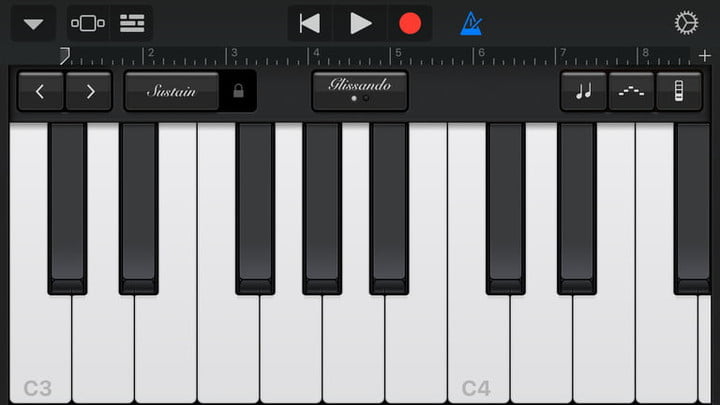
Looking to make music, rather than listen to it? You can’t go wrong with Garageband’s collection of tools and instruments, from the cello to the electric guitar, to the most ’80s of all instruments — the synth. It’s completely free, and worth the download, even if you don’t know one end of a piano from the other.
iOS
News
The New York Times
It’s one of the world’s finest newspapers, and it’s available on iPhone through the official New York Times app. It offers more than just the usual breaking news, and also includes morning briefings from New York Times journalists and the ability to save articles for offline access.
iOS
Breaking News
It might not be pretty, but boy is it fast. Breaking News is the best app to download if you just want the latest headlines as soon as they become available. You can follow a large number of different publications and have new breaking news pushed to you as it happens. There’s a newscast radio, and if you just want a big list of the latest news, it’s got support for that, too. It’s not going to be for everyone, but those who want it, they love it.
iOS
Curio: Hear great journalism
Why download a series of different apps when you can just download one that collates a bunch of reputable news sources? Curio brings together stories from a series of great news providers, including The Washington Post, The Guardian, and more. Best of all, it even allows you to listen rather than read with its collection of narrated stories. The free version has limits on how much you can listen to or download for later, and it’ll cost $8 a month to lift those limitations.
iOS
Pocket Casts
You used to have to pay to access the best podcatcher around, but those days are behind us. Now you can download Pocket Casts for free, and it’s definitely an upgrade over Apple’s built-in podcast player. It has access to all your favorite podcasts, but also has some features you won’t find in Apple’s default software, like the ability to boost voices over background noise, customizable skip intervals, themes, and casting support to Chromecast and Sonos. There’s a free version and a paid version. Pocket Casts Plus costs $1 a month (or $10 a year), and that gives you the ability to sync between devices and access to the Pocket Casts web player.
iOS
Apple News
Apple News is already available on all iOS devices and reduces the need for a variety of news apps. The “For You” tab allows you to pick and choose specific apps you’d like to receive notifications from. You can also search for specific subjects or publications and save articles to view offline later. All of the stories are also saved across all your iOS devices.
iOS
Payment and money management
PayPal
Use PayPal to check up on the transactions in your account, send or request money, and photograph checks or credit cards to add them to your account without messing with the details.
iOS
Venmo
Venmo is the payment app for the people. Connecting directly with your debit card, Venmo offers free person-to-person money transfers. Credit transfers require a percentage fee. It’s compatible with many shopping apps for easy checkout.
iOS
YNAB (You Need a Budget)
Alright, it’s got a steep learning curve, but take the time to get into it and YNAB is absolutely the best budgeting app out there. It asks you to put every dollar to work and can connect with your bank account to track your expenditure automatically. If you’re serious about saving, then You Need a Budget.
iOS
Splitwise
Designed with college students in mind, Splitwise helps you keep track of debts owed between friends and connects seamlessly with Paypal and Venmo so you can settle up at any time.
iOS
Photography
Halide Camera ($6)
No matter which generation you’re using, the iPhone has always packed one of the strongest cameras of its generation. Unfortunately, the software sometimes hadn’t held up to the same high standard and lacks some features professionals may miss. That’s where Halide Camera comes in. It allows you to shoot in RAW for the most editing freedom, adds a bokeh blur for pets for the iPhone SE and XR, and comes with a bunch of other useful tools to supercharge your photography. It’s not for everyone, but for serious snappers, the $6 price is well worth it.
iOS
Enlight Photofox
Enlight was developed to harness the full power of the CPU and GPU in Apple’s devices, delivering one of the most powerful photo-editing tools on iOS. If you own an iPhone 7 or 7 Plus or later, the app takes advantage of the wide color gamut of the displays in those phones, and features an extensive roster of customizable filters and special effects, allowing you to create even more amazing things with your already capable camera.
iOS
Afterlight
Afterlight is the revamped version of the older app with the same name, and comes complete with tons of features to edit your photos — filters, artwork, text, advanced tools, and more. Since the move away from a straight purchase though, you’ll now need to subscribe for the full range of tools.
iOS
Facetune2
If selfie editing is your bag, then there’s no better app for the job than Facetune2. It offers a lot in its free app, with a tool that allows you to retouch your face to remove blemishes or quickly apply a background or filter — but it goes even further, too, allowing you to use simple tools to change the positioning and even the size of parts of your face. Even if you’re not one for posting selfies, it’s still fun to play with.
iOS
Seed DeFlicker ($5)
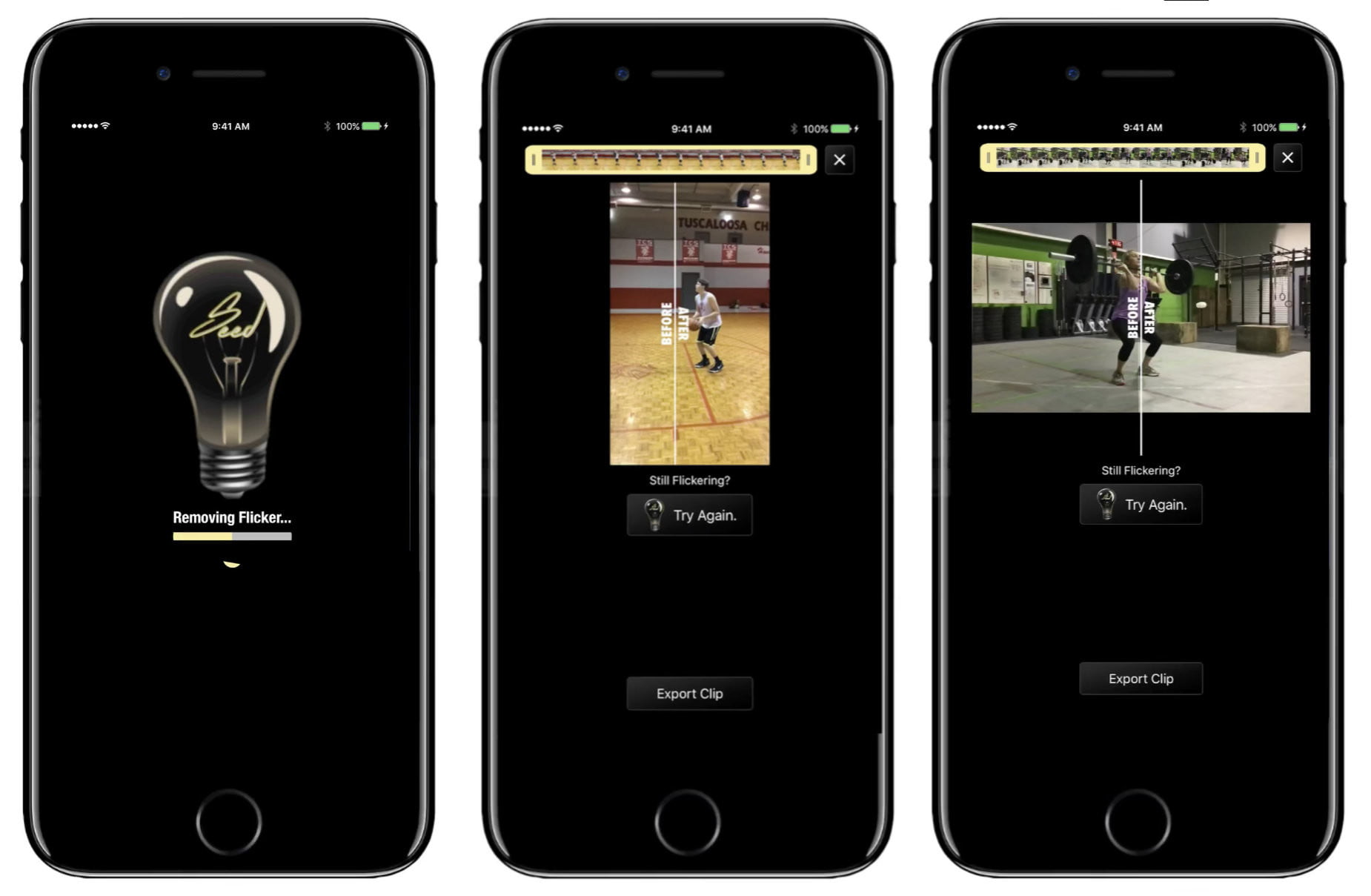
Do you love taking slow-motion videos on your iPhone — how about those awesome slow-motion selfies that Apple is making the universe call Slofies? Well, the next time you are shooting a slow-motion video or a Slofie, you might want to consider downloading Seed DeFlicker by George Edmondson. If you have filmed slow-motion videos indoors, then you are no doubt familiar with the flicker effect that appears due to electrical lighting. DeFlickr works to remove that flicker in just a single click, giving you a smooth, watchable video. While the price tag might seem a bit up there for a single-purpose app, you’ll be able to look back on your videos in years to come without flinching at the quality.
Reading
Apple Books
There are alternative apps to be found, but why go anywhere else when Apple’s built-in e-reading app is this good? Apple Books has a simple design, but it’s still packed with features that make it one of the best places to read or listen to the latest best-seller. It connects with your social media channels, so you can share your thoughts on your latest read. It also has other features that make reading fun, like a daily reading goal that helps you make reading a habit.
iOS
Kindle
Amazon rules the ebook world, and a big part of that is because the Kindle app is available pretty much everywhere. It has an enormous selection of ebooks that you can buy, and if you sign up to Amazon Kindle Unlimited for $10 a month, you can get access to a massive range of books and comics.
iOS
Google Play Books
Google Play Books offers millions of titles to choose from that you can read even when you’re offline. Any notes taken while reading will automatically sync to your Google Drive, which you can share with a group to collaborate on. With the addition of audiobooks, you can also listen to books on-the-go instead — with no subscription required.
iOS
Goodreads
It’s not the most polished app around, but Goodreads is very good at what it does. If you’re looking for somewhere to catalog and review your literary conquests, look no further than Goodreads. It lists more than 1 billion books, including different editions, so you’ll be able to accurately track your progress. Participate in the reading challenge to read a specific number of books in a year, recommend books to friends, and keep a list for reading later.
iOS
Audible
Prefer listening to books over reading them? Audible has you covered with more than 180,000 titles that you can download for offline play. One of the major benefits is that you can speed up or slow down narration speed to fit your preferred listening experience.
iOS
Shopping
Amazon
Amazon is the No. 1 online retailer for a reason. Browse Amazon’s vast collection of products quickly and easily. Plus, you can enable notifications for daily Amazon Gold Box deals so you never miss out on a discount.
iOS
eBay
There’s very little that you can’t buy or sell on eBay. The app is full-featured and much easier to use than the website. Bid on items, track your orders, and sell all of your unwanted stuff right here.
iOS
OfferUp
Looking to get rid of an item quickly? Pop it up on OfferUp and see if anyone in the local area is interested in it. If you’re looking to buy, you can browse by image, category, or location, and you can message buyers and sellers through the app itself. Safety features ensure your conversations and transactions stay secure.
iOS
Poshmark
Have a bunch of clothes just sat around, not being worn? Get them on Poshmark. Poshmark is one of the best shopping apps around, and it allows you to sell your items simply by taking a photo. If you’re looking to shop, there are over 5,000 brands to pick from in a variety of sizes, and best of all, prices are up to 70% off the usual price.
iOS
Social media
Twitter helps you keep your finger on the pulse of the world — and find out who’s worth listening to. Follow friends, celebrities, or companies’ official feeds to get instantly notified when something big goes down, or just when a friend has a funny thought. As you might expect from a social media site, Twitter hasn’t stopped growing and improving, and now you’ll find everything from stupid jokes to cutting edge livestreams of the latest news developments. Even if you only use it to keep an eye on events, Twitter is a must-install.
iOS
Triller
With the future of TikTok in some doubt, millions of users are worried they may have to find a new home for their videos and social networks. Thankfully, Triller has that covered. Triller hosts similar content to TikTok, and while the app may differ in some ways, it’s certainly the new best place for your short videos. It has exclusive filters from artists like John Legend, Megan Thee Stallion, and Saweetie, and it’s just rolled out a new and improved camera.
iOS
Not really a social media site in the traditional sense, Pinterest is rather a place to collect and spread ideas. Pinterest is a pinboard you can use to keep track of personal projects, recipe ideas, home decor, and pretty much anything you can see and be inspired by. You can collaborate with your friends in shared boards, and you can use the Pinterest Lens to snap a photo of something you love in real life to find out how to buy, make, or do it. It’s not for everyone, but if it’s for you, you’ll love it.
iOS
Snapchat
Hands down, Snapchat is the best app to use if you want to send naughty pictures to someone. Every picture or short video you send deletes itself forever after about 10 seconds. Watch out for screenshotters, and enjoy the filters!
iOS
Sports
Bleacher Report
Whether you follow a lot of sports and different teams, or you only follow the WWE, Bleacher Report has the personalized setup for you. Pick the teams and sports you care about, and Bleacher Report will send you the latest news and developments as they happen.
iOS
MLB At Bat
For baseball fans, there’s still no better app than the official one. MLB.com At Bat features scores and news, as you’d expect. But the app goes a step further for MLB.TV subscribers, with live feeds for nearly every game, as well as Gameday Audio for those who enjoy tuning in to their favorite hometown radio announcer. You can cast games to a supported device, like an Apple TV or Chromecast, easily purchase tickets, and even set the app icon to your favorite club.
iOS
WWE

If you love yourself some wrasslin’, then there are few apps better than the WWE’s own app. It’s a subscription-based service for $10 a month, but for that sum you get access to the entire WWE, WCW, and ECW back catalogue, plus all the latest WWE and NXT shows. Recently, WWE launched The Last Ride, a must-see documentary centered around the life of legendary wrestler The Undertaker. With newly added support for Apple Airplay, there are few better ways to spend a weekend than in front of some great wrestling.
iOS
FuboTV
If you’re the type to watch every game, regardless of where you are, FuboTV will keep you tuned in. Whether it’s NFL, NBA, MLB, NHL, or something else, the app has you covered with more than 75 channels with live games to stream on your TV or a mobile device. You’re also able to watch live news, movies, and TV shows from other networks. To start, there is a free seven-day trial and after that, it will cost you $45 per month.
iOS
Coach’s Eye ($5)
More athlete than fan? Or are you something of a coach on the side? This app lets you record your golf swing, tennis serve, or any other movement you want to analyze in slow motion. You can provide commentary, make annotations, and compare two videos. You can even call it “Coach’s Eye for the Sports Guy” if you really must.
iOS
NFL
Unsurprisingly, the official app of the NFL is one of the best places to go for NFL content. The app lets you watch videos, highlights, and more. You’ll also be able to keep up with breaking NFL news, stats, and scores in real-time while on the go with up-to-date notifications and alerts.
iOS
Streaming video
Netflix
The ubiquitous, super-popular Netflix app nearly made our list of essentials. If you don’t know what Netflix is, we’re surprised you found our website. Netflix lets you stream movies and television shows for a monthly fee, and it’s one of the best websites in existence. Get started with our list of the best shows on Netflix and get bingeing right now.
iOS
Disney+
With full catalogs from Pixar, Marvel, Star Wars, National Geographic, and some small filmmakers known as “Disney,” Disney+ is one of the biggest and best entertainment hubs in the entire world. Disney+ is continuing to roll out across the world, and it’s constantly adding new shows and movies to watch. But like all great things in life, it isn’t free. It’ll cost you $6 a month after a free trial, or you can save money by paying $70 a year upfront.
iOS
Hulu
If you want to keep up with TV shows, but can’t stand cable, Hulu is the best place to go. Hulu is your one-stop-shop for a lot of major network and cable channel shows. But it’s not for free — a Hulu Plus subscription costs $8 per month, which really isn’t that much compared to cable.
iOS
Amazon Prime Video
As Amazon Prime continues to release more original content, it can be tough to keep up with what you want to watch. With the Prime Video app, you can download and stream all the movies and TV shows available on the service — including Prime Originals — on any of your iOS devices. Naturally, you’ll need to have an Amazon Prime membership.
iOS
YouTube TV
Throw the cable box out because YouTube TV provides everything you need. It gives you access to more than 40 networks for just $40 a month, and up to six YouTube accounts per household, which gives everyone in the house their own logins, viewing history, and recommendations.
iOS
Crunchyroll
It’s a lot more specific than most streaming sites, but if you’re looking for the finest and latest anime, then Crunchyroll is the best app around. You can watch for free with ads, but if you want uninterrupted anime viewing, then you need to pay $7 a month. But there are a lot of benefits to that subscription, including simulcasts with Japan, and a big database of manga.
iOS
Fite — Boxing, Wrestling, MMA
If combat sports are your thing, then Fite is the only streaming service you need. Fite connects you to the latest and biggest MMA, boxing, and pro-wrestling events and PPVs, and it streams to smart TVs, and streaming devices like Fire TV sticks and Chromecasts.
iOS
Travel and transportation
Booking.com
It’s the absolute best app to download if you need a hotel room quickly. Booking.com has more than 27 million hotels, motels, and more on the books, making it the perfect place to check out somewhere to stay. Make sure you’re getting the best by checking one of the over 135 million verified reviews, and leave your own. You can filter by price, review score, and even Wi-Fi quality (an increasingly important score). There are few restrictions on when you can book, and can often book last minute, or far in advance.
iOS
Uber
While it may be having some issues in some cities, Uber is still the king of privately booked transport. With drivers available in most cities around the planet, Uber is what you use if you need to get somewhere and don’t have wheels of your own. Uber’s “private taxi” service offers the privacy and safety of a stranger’s car as an alternative to public transportation, and it’s not too expensive either. You’ll be able to see where your driver is when they accept your ride, see the road ahead, and even rate and review your driver once your ride is done. And forget fumbling for change, as it’s all handled in-app.
iOS
Lyft
Lyft offers a slightly less expensive version of Uber’s private cab service, allowing you to get from Point A to Point B — even if you’re not in a state to drive (or walk). Lyft offers ride discount credits upon registration, giving a strong incentive to drop Uber — at least for a little while.
iOS
Hostelworld
Not everyone has bottomless pockets, and if you’re looking to travel without spending a ton of money, hostels are a great way to save. With rooms in 178 countries across the world, Hostelworld is the best app to help you find cheap hostels, from private rooms to social dorms. It has a wide range of rating criteria and rock bottom prices that make travel possible for almost any budget.
iOS
Google Maps
Admit it, you’ve not used a mapping app other than Google Maps for years. Google’s app is the king of mapping apps for a reason, and it’s a reliable and endlessly updated service you access for absolutely nothing. It’s not just a map, and it can provide real-time updates on traffic conditions and public transit information as well. You can read and write reviews for businesses and restaurants, label your favorite places, see a timeline of your activity, and share your current trip and location with friends and family.
iOS
Waze
Why waste time in traffic or pay more than you have to for gas? Waze solves both of these problems by supplying you with access to community-generated, real-time traffic information and gas prices. It’s recently added the ability to play podcasts inside the app, and will also warn you if it detects you’ve jumped above the speed limit.
iOS
Transit
Waiting around for public transportation is never fun, but Transit helps make it a little bit easier. In addition to real-time arrivals for both buses and trains, you can also compare options to see which routes are better. You can also receive push notifications whenever transit is delayed, view schedules offline, find bike share stations, and more.
iOS
AllTrails
Riding in a car or public transit isn’t the only way to get around — sometimes your legs are all you need. If you fancy stretching your legs out on a stroll, AllTrails is the app to download. It has more than 75,000 hand-curated trails with detailed maps and easy navigation. You can even keep track of your walking progress. It’s free to use, but you can get a Pro account for $30 a year that gives you offline maps, personal tracking, and more.
iOS
Utilities and customization
Parcel — Delivery Tracking
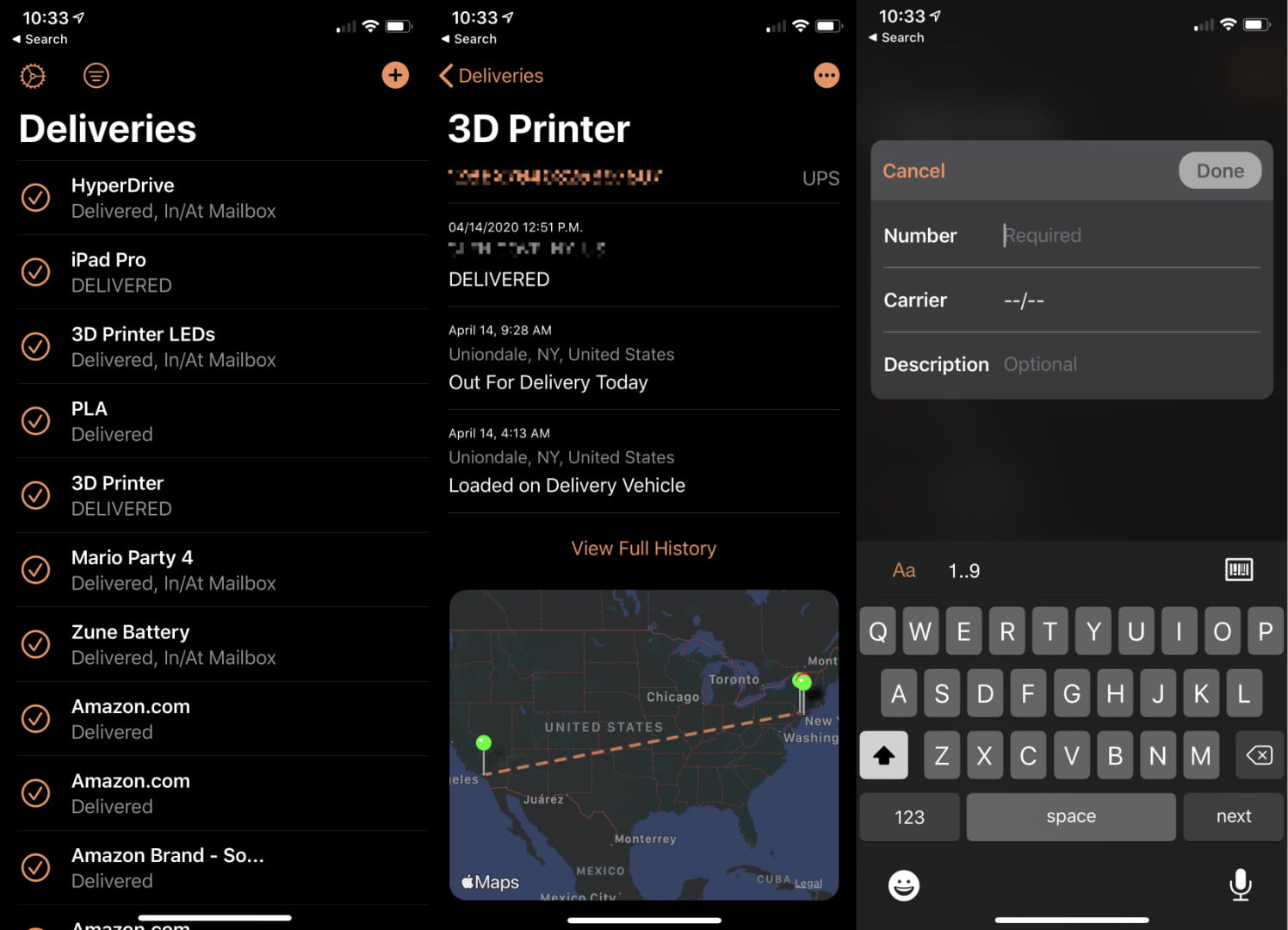
There are so many different package tracking applications available on the App Store, so why Parcel? In addition to automatically pulling out tracking information from emails forwarded to the service, you’ll be able to access information about your package across all of your Apple devices, including the iPhone, iPad, and Mac. You can choose to display the packages however you wish, such as a mode that shows the days remaining until delivery; tap any of your packages to see more information and a map of your package’s progress. You can even set up Siri Shortcuts to gain a summary of your deliveries with a simple command. All this for only $3 a year — we think that’s pretty stellar.
Flora
If you’re having trouble keeping yourself focused on work and can’t pull yourself away from your phone, Flora is the app to download. Whenever you want time away, just plant a seed on Flora, and your seed starts growing into a tree. Pick up your phone and the tree will be killed. It’s brutal but effective. It can also be used with friends, so you all pledge not to use your phone while growing the same tree — and no one wants to be the person who kills your friendship tree.
iOS
Habitify
The new year is a perfect time to try and set some new habits in stone. Whether it’s going to the gym, taking ten minutes out of your day to go for a walk, or just remembering to water the plants, Habitify excels in helping you to remember your new habits and helps them to, well, become habits. It’s simple to use — just create the habit, name it, and select the time of day it is to be completed, and Habitify does the rest. The app will remind you when it’s time to complete your habit, and keep track of how often you do. Premium offers you some new features, include notes and the ability to skip a habit without resetting your streak, and it costs $5 a month, or $40 for lifetime access.
iOS
Noted.
Note-taking isn’t just for college kids, and whether you’re attending a conference, an important meeting, or just want to note something down, Noted is a really great app to have in your back pocket. While it’s a word processor at its most basic level, it’s so much more than that, and you can tag specific moments, add images, audio, and pretty much anything else you can think of to make your note-taking easier.
iOS
Todoist
Being able to organize yourself is a vital life skill, but not everyone has the knack for it. For those who need a little helping hand, Todoist is one of the best to-do list apps you can get. It’s quick and easy to create a task, and you can even share it with other people or set a deadline.
iOS
Dark Sky Weather ($4)
You don’t want to get caught out in the rain, so don’t. While there’s a glut of other weather apps out there, Dark Sky Weather is one of the best thanks to its hyperlocal weather information that tells you the weather, right down to the minute.
iOS
Google Translate
With Google Translate, you have access to over 100 languages — 59 of which are available offline. You can also translate text in images using your camera, translate speech using the microphone, and draw text rather than typing in specific phrases.
iOS
Dropbox
Apple’s iCloud is excellent, but it can be hard to use outside of iOS. Dropbox offers brilliant cloud storage that can be accessed from Android devices and iPhones, or on MacBooks and PCs. A basic account is free and holds up to 2GB of storage. If you want to store more, then you can get up to 1TB of storage for $8.25 a month. Keep in mind the free version is limited to linking up just three devices, though.
iOS
Walli — Cool Wallpapers HD
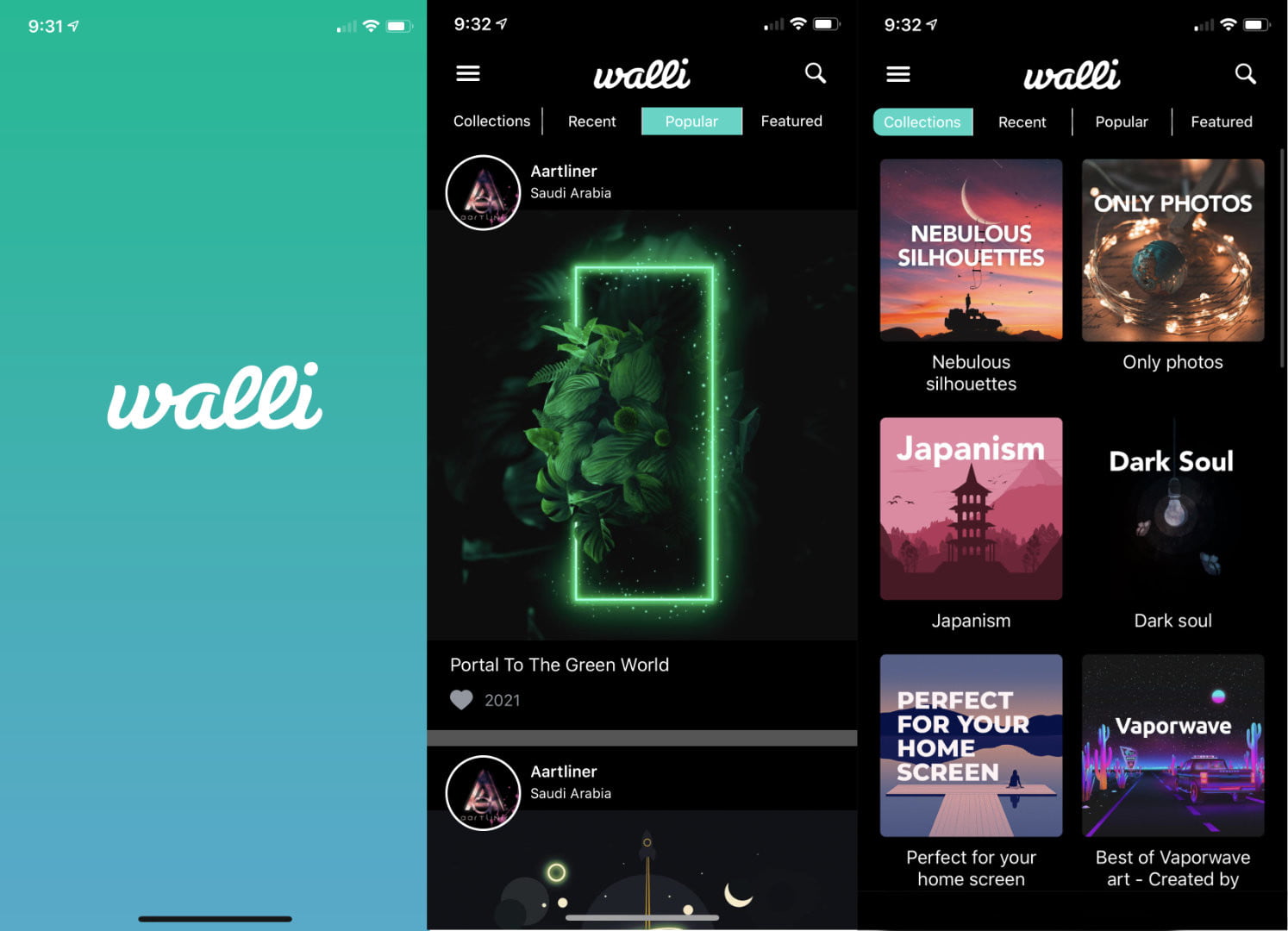
A fantastic background wallpaper can go a long way, allowing you to customize your iPhone while showing off the brilliant display. Walli is a free app that enables you to browse a collection of wallpaper designed for your device. We tested out some of the most popular background wallpaper apps on the AppStore, and Walli instantly stood out with its selection. We also love the fact that Walli shares its profits with artists. If you create art, you may even want to consider adding your art to the gallery, and making a bit of money on the side!
Blogging and word processing
1 Second Everyday: Video Diary
Take a one-second clip of every day and add it to an ever-growing video of your life. It’s a super-simple idea, but an intriguing one, and while it may seem as if it’ll take ages to build up, it’ll be no time at all until you have a video charting your life story. Make notes for each clip so you don’t forget what you’ve been up to, and start building the movie of your life. It’s easy to do, fun to relive, and completely free to boot.
iOS
Reflectly
In this age of interconnectivity and always-online social media, having a space just for yourself is vital. Reflectly offers a private space you don’t have to share with anyone else, giving you the chance to note down your most private thoughts and feelings. Alright, so it’s a diary in app form, but that’s no bad thing. After all, it’s more secure, and can offer you mindfulness tips and ways to keep yourself motivated and happy.
iOS
WordPress
If you’re a blogger or run your own website, you’re likely using WordPress. The WordPress app isn’t a carbon copy of what you’re expect through the internet, but instead focuses on enabling speedy posts, moderating comments, viewing stats, and uploading media while on-the-go. Leave the admin for when you get back home and just post a few lightning-quick posts.
iOS
Google Docs
Whether for work or play, Google Docs is the best inter-connected word processor in the world. All your documents are synced in the cloud, and you can invite other people to collaborate with you while you work — and it’ll update in real-time too. There’s an option to download and work on documents offline, and it’s available synced across a huge range of devices.
iOS