Last April, Apple launched its first 24″ iMacs with an Apple silicon chip. These incorporate the same M1 chip as the very recent iPad Pro, the Mac mini of 2020 or even the MacBook Air and MacBook Pro 13″ of 2020. This processor made by Apple allows the all-in-one machine to offer a good gain in terms of performance compared to the previous generation. But that’s not the only size change worth noting for this PC update.
The iMac 24″ M1 of 2021 displays a new design and offers in particular different very colorful finishes. Buyer must choose from 7 colors when ordering. There are blue, green, pink, silver, yellow, orange and purple.
And to go along with these colors, Apple has reserved exclusive wallpapers. Specifically, each finish comes pre-installed with macOS and two unique wallpapers: light yellow and dark yellow for the iMac in yellow, light red and dark red for the iMac in red, etc.
Thanks to 9to5Mac, it is possible to recover each of these 14 special wallpapers, for your Mac, your iPhone, or even your Windows PC, why not? Here is the procedure to follow to take advantage of it.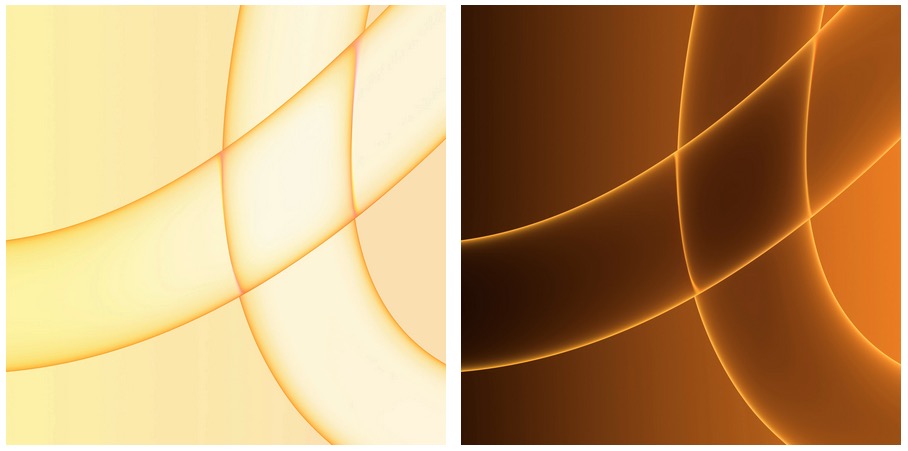
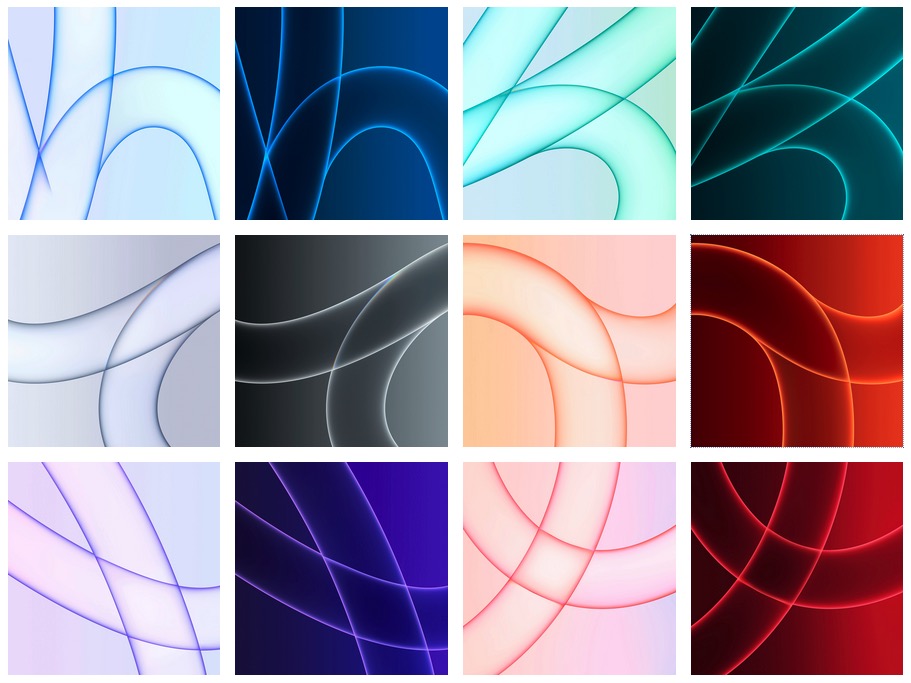
How to Download These iMac M1 Wallpapers
On Mac:
- Navigate to this address in Safari
- Right-click on the wallpaper of your choice at the bottom of the 9to5Mac article
- Choose “Open link in new tab”
- On this new tab, right click, then “Save image as…”
- Choose a location on your Mac
- Open your Mac’s settings, “Desktop and screen saver” section
- Drag the wallpaper file from the Finder onto the current wallpaper image, or add the folder containing the new wallpapers using the “+” at the bottom left
- Finally, choose the desired image
On iPhone and iPad:
- Go to this address
- Tap the Safari icon at the bottom right of the screen to open the link in Safari
- Click on the wallpaper of your choice at the bottom of the 9to5Mac article
- Long press on the open image
- Choose “Add to Photos”
- Go to the Photos application, on the desired wallpaper
- Tap the “Share” icon
- Choose “Use as wallpaper”
Find all our articles for new iPhone and iPad wallpapers here, including the following:

