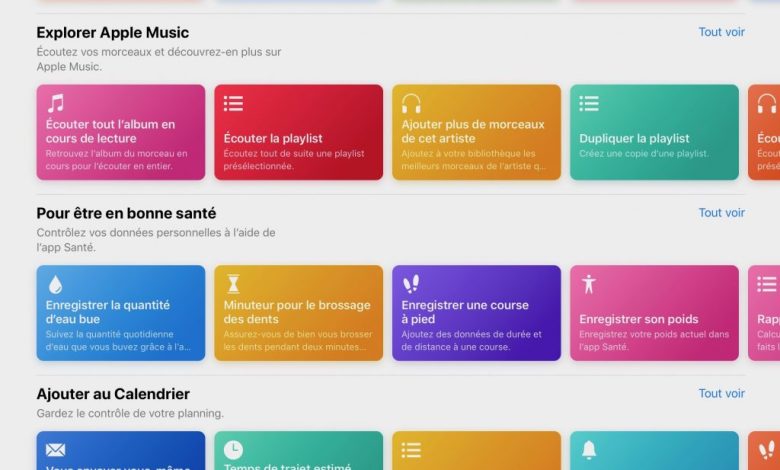
Update: Added MacStories site download page, 100+ operational and expert-created shortcuts.
 Version 12 of iOS introduced many new features, as seen in this article which lists more than 60. One of the most important is certainly the shortcuts function. App-based Workflow acquired by Apple. It allows to create action automation on his iOS device.
Version 12 of iOS introduced many new features, as seen in this article which lists more than 60. One of the most important is certainly the shortcuts function. App-based Workflow acquired by Apple. It allows to create action automation on his iOS device.
We have seen the power of shortcuts in our dedicated file with here part 1 dedicated to the activation of shortcuts and there part 2 which explains how to create one, example in support.
And when we have tasted it, we want to do more and more to automate new tasks. For these purposes, it is possible to download ready-made shortcuts to use. Here is precisely where to findbut also how to share it with loved ones :
Contents
Additional shortcuts? …It’s in the Shortcuts app
The Shortcuts app offers a section Gallery. This presents different shortcuts selected by Applee and categorized according to the type of actions performed: “Morning routine”, “Quick shortcuts”, “To be healthy”, etc.
To add a shortcut from this section, just tap on it and do “Get Shortcut”.

Shortcuts available on dedicated third-party sites
Here are two sites that offer shortcuts different from those seen in the Shortcuts Gallery section.
It may be interesting to take a look at it take inspiration from the shortcuts presented there, but also to download the ones that suit you best. Convenient to avoid wasting too much time configuring from scratch a shortcut already present or just to take advantage of it directly. But it is also interesting for understand programming complex shortcuts created by others. Finally, everyone is free to adapt and modify one of these shortcuts according to their own needs:
- The MacStories Shortcuts Library: Each of the shortcuts in this list has been tested by Frederico Viticci and his collaborators. There are 150, categorized to allow the reader to better navigate. For example, there are shortcuts for the photo, including one allowing you to easily share a photo from your camera roll on Dropbox. There are also health shortcuts, including one counting the liters of water drunk during the day, among many others. Note that this library is regularly enriched with new shortcuts.

- Sharecuts is accessible here: filters make it possible to display the shortcuts according to their type, Music, Photo & Video, etc. To save any of the Sharecuts shortcuts, just tap on it. A window appears, with the question Open in “Shortcuts”? Validate by choosing “Open”, then pressing OK once in the Shortcuts app.

- The dedicated space Central Shortcutsof the site iSpazio.net, accessible there: to save one of these shortcuts, just press it, then the “Free” button. The Shortcuts app launches, just validate by clicking “Get the shortcut”. During the first launch, a confirmation is requested to validate that a shortcut resulting from a download is authorized.

- RoutineHub, accessible at this address: many categories are offered, tools, games, children, music and others, with the possibility of filtering the shortcuts by app, but also of seeing which are the most downloaded. To install a shortcut from this site, just press “Get Shortcut”, then confirm with “Get Shortcut”.

- ShortcutsGallery, accessible there: again, dozens of shortcuts to download, also classified by type and by applications. ShortcutsGallery also presents sections with the most recent shortcuts, but also those most popular or even the favorites of its editors. To download and install a shortcut from this site, just press “Get Shortcut”, then confirm with “Get Shortcut”.

Warning: downloading shortcuts from third-party sites may not always work by opening the link from the i-nfo.fr app. Better to go through Safari so that everything works smoothly. To do this, on the link opened from the i-nfo.fr app, click “Share” then “Open in Safari”.

You may also have created a shortcut and want to share it with your loved ones. Anyone can share a shortcut, the procedure is very simple:
- On the shortcut to share, press the three small dots at the top right to edit it

- Then press the sharing icon and choose the means of sharing (mail, message, etc.) and the recipient

- This should receive a link containing the shortcut, to open to launch the Shortcuts app and then store it in its own library
Which shortcuts do you use? Feel free to share them in the comments!
To go further, don’t miss our page dedicated to iOS Shortcuts, as well as our tutorial videos on iOS 12 shortcuts, to be found on our YouTube channel:
Getting Started: Getting Started with the Shortcuts App
How to develop your own iOS shortcut
Find the free Apple Shortcuts app there, as well as all our articles on the subject here, including:
