
Are you a professional and want to work on a Mac? Discover the good reasons and advantages of working on a Mac when you are a professional!
A little semantic reminder: If the term Mac brings together all computers developed by Apple running the operating system macOS, the term Pc refers to all computers that work with the operating system Windows.
Apart from home use, both Macs and PCs are also suitable for professional and corporate use. Knowing which is better between a Mac and a PC is a long-standing debate, and the purpose of this article is surely not to answer it!
However, for professional use, Apple Mac computers have significant advantages that are important to know.
Contents
An operating system only dedicated to Macs for better daily use
Where PCs can be built with different components depending on the manufacturer, Apple chooses all the parts of its machines and ensures their installation.
The fact that Apple ensures the complete construction of its machines and provides them with a dedicated operating system also allows better harmony and stability. Indeed, this limits breakdowns, because there is less computer programs (drivers) required to provide the link between the computer and peripherals.
The Macs therefore break down less and have a more stable operation !
Ease of use
Designed to be accessible to as many people as possible, Macs are easy to use and this is true on several points.
First of all, the operating system developed by Apple, macOS, offers a simple user interface and intuitive. The handling is done quickly even when you are new to the subject thanks to a number of actions, clicks, or movement, which has been reduced to the maximum.
Then, concerning the management of applications, it is also very simple. For example, to install an app, all you have to do is download the file with the program, accept the general conditions, move it to the applications folder and you’re done! Also, note that the tool Launchpad in the dock bar is very practical because it allows you to have a overview of all your installed applications.
The Launchpad interface: very practical for accessing all its applications
This ergonomics and ease of use is undoubtedly advantageous for your professional activities because it allows you to win time and to be more efficient.
An ecosystem that allows you to synchronize your professional activities
The Mac range brings together all computers, laptops and desktops, developed by Apple. The American company has also designed Smartphones (iPhone), touch tablets (iPad), connected watches (Apple Watch), and many other products, all designed to work with each other, thus creating a real ecosystem of interconnected objects.
 icloud” class=”wp-image-7475 lazy” width=”149″ height=”149″ data- data-pagespeed-url-hash=”477381737″ onload=”pagespeed.CriticalImages.checkImageForCriticality(this);”/>
icloud” class=”wp-image-7475 lazy” width=”149″ height=”149″ data- data-pagespeed-url-hash=”477381737″ onload=”pagespeed.CriticalImages.checkImageForCriticality(this);”/>iCloud or how to access your files from any Apple device
iCloud is Apple’s own storage system. The term “Cloud” means Cloud in French and connotes the floating, accessible, shareable aspect of this space.
Apple’s Cloud enables store all types of data (images, videos, documents, etc.) and there access from different Apple devices. To be able to use this service, however, you must create an iCloud account.
Using iCloud on a Mac has several advantages. First of all, it will allow you to access your files and other work documents from another Apple device. This means that if you equip your business with a Mac, your team will be able to access their files quickly and easily when changing jobs or offices.
Then, by using iCloud, you will save storage space on your Mac. Note that the free version of iCloud offers 5 GB of storage, and to have more space it is necessary to upgrade to a paid subscription. Visit the Apple website to learn more about iCloud
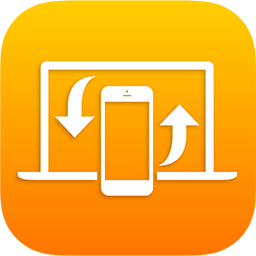
Handoff to continue his tasks on different devices
In addition to iCloud, the Handoff feature available on Mac but also on iPhone, iPod Touch, iPad and Apple Watch, you allows you to start a task on one device and finish it on another. For example, you can start composing an email on your Mac, finish it on your iPhone, and send it from your iPad.
This feature is very handy because it allows you not only to easily switch between different devices, if you have them, but also to work in a continuous flow. Find out how to use Handoff on the Apple site
What about data privacy in all of this? The Apple brand is intended to be clear and transparent in the processing of its users’ data. For more information, we invite you to visit Apple’s page on data privacy.
In conclusion
Buying a Mac when you’re a professional can therefore be justified by its reliability, his side easy to use and its ergonomics, and his compatibility with all other Apple products.
Share the post “Professionals and companies: why work on a Mac?”
